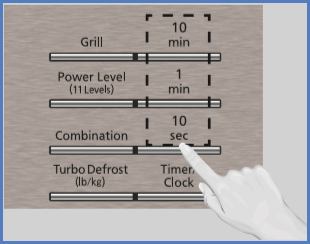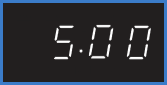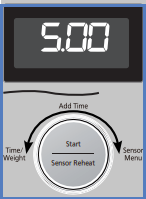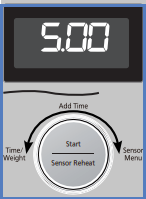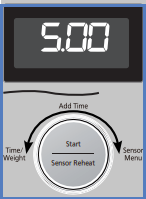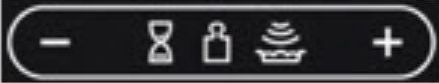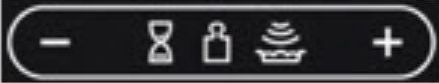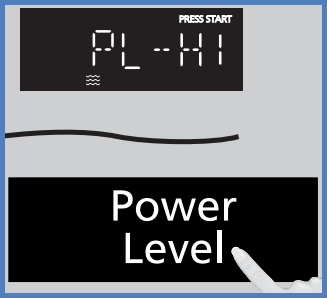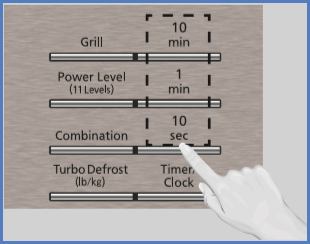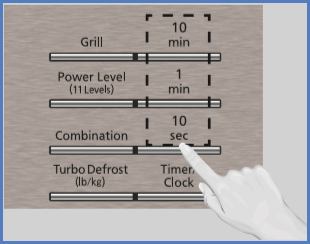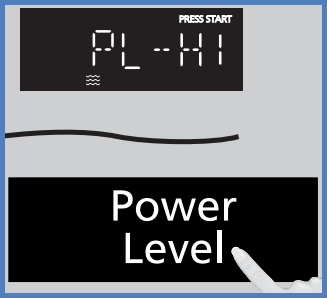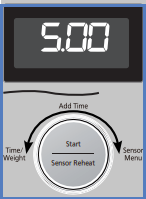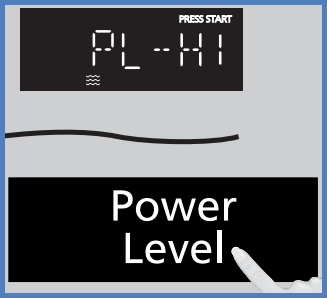How to manually program the power and time on a Microwave Oven.
Manual programing allows you to select a power level and cooking time.
For specific manual cooking information select amodel from the list below.
If a model is not listed refer to your models Operating Manual.
Select a model, then press "Confirm"
Model NN-CD87K.
This feature allows you to set the desired power and time to cook food. Do not place food directly on the glass tray. Use microwave safe dishes, plates or bowls covered with a lid or pierced cling film.
- Press [ Microwave ] until the desired power level appears in the display. 1000 W is the highest and 100W is the lowest. Set cooking time by turning dial. 1000W and KEEP WARM have max. Cooking time of 30 minutes. For other power levels, the max. time is 1 hour and 30 minutes.
- Press [ Start/Select ] (dial); the cooking will start and the time will count down in the display. At the end of cooking, five beeps will sound.
Notes
- Opening the door and taking out the defrosted parts during the operating time is recommended. Turn over, stir or rearrange the parts which are still in icy.
- When the selected cooking time is less than one hour, the time counts down second by second.
- When the selected cooking time is over one hour, the time counts down minute by minute until only “ 1H 00 ” (1 hour) remains. The display then indicates minutes and seconds and counts down second by second.
Do Not Overcook
This oven requires less time to cook than older units. Overcooking will cause food to dry out and may cause a fire. A microwave oven’s cooking power tells you the amount of microwave power available for cooking.
Caution
Do Not defrost food at a high power setting. Doing so can cause energy concentration at a focused point, which can lead to arcing and damage to the oven. Use the “ Defrost ” function instead.
NN-CD989
- Press [Micro Power] until the desired power level appears in the display window.
- Select the cooking time by turning the [Time/Weight] dial.
- Press [Start. Cooking will start. The time in the display window will count down.
Different Power Levels | Press [Micro Power] | Power Level | Power % |
| Once | P10 (High) | 100% |
| Twice | P9 | 90% |
| 3 times | P8 | 80% |
| 4 times | P7 (MEDIUM-HIGH) | 70% |
| 5 times | P6 (MEDIUM) | 60% |
| 6 times | P5 | 50% |
| 7 times | P4 | 40% |
| 8 times | P3 | 30% |
| 9 times | P2 | 20% |
| 10 times | P1 (LOW) | 10% |
Notes:
- For 2 or 3 stage cooking, repeat steps 1 and 2 above before pressing Start Button.
- When selecting P10 for the first stage, start from step 2.
Model NN-CS89
This feature allows you to set the desired power and time to cook food. Do not place food directly on the base of the oven. . Use your own oven safe dishes, plates or bowls covered with a lid or pierced cling film directly on the base of the oven.
- Press [ Microwave ] until the desired power level appears in the display. 1000 W is the highest and 100W is the lowest.
- Set cooking time by pressing ▼/▲. 1000W and KEEP WARM have max. Cooking time of 30 minutes. For other power levels, the max. time is 1 hour and 30 minutes.
- Press [ Start/Set ]; cooking will start and the time will count down in the display. At the end of cooking, five beeps will sound.
Notes
- When the selected cooking time is less than one hour, the time counts down second by second.
- When the selected cooking time is over one hour, the time counts down minute by minute until only “1H 00” (1 hour) remains. The display then indicates minutes and seconds and counts down second by second.
- You can change the cooking time during cooking if required. Tap ▲ to increase or ▼ decrease the cooking time. Time can be increased/decreased in 1 minute increments, up to 10 minute
Do Not Overcook
This oven requires less time to cook than older units. Overcooking will cause food to dry out and may cause a fire. A microwave oven’s cooking power tells you the amount of microwave power available for cooking.
Caution
Do Not defrost food at a high power setting. Doing so can cause energy concentration at a focused point, which can lead to arcing and damage to the oven. Use the “ Defrost ” function instead.
NN-CF876S
- Touch Micro Power
 until the desired power level appears in the display window.
until the desired power level appears in the display window.
- Swipe the slider bar
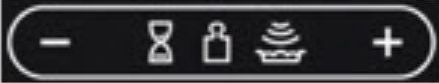 to Set the cooking time or by touching [+] or [-]
to Set the cooking time or by touching [+] or [-]
- Touch
 . Cooking will start. The time in the display window will count down.
. Cooking will start. The time in the display window will count down.
Different Power Levels Press  | Power Level |
| Once | 1000 W |
| Twice | 800 W |
| 3 times | 600 W |
| 4 times | 440 W |
| 5 times | 300 W |
| 6 times | 100 W |
Notes:
- For more than one stage cooking, repeat steps 1 and 2 for each stage of cooking before pressing Start. The maximum number of stages for cooking is 3. When operating, two beeps will sound between each stage. Five beeps will sound at the end of the entire sequence.
- When using 1000 W for the first stage, you may skip step 1.
- When selecting 1000 W, the maximum programmable time is 30 minutes. For other power levels, the maximum time is 90 minutes.
- For reheating, use 1000 W for liquids, 800 W for most foods and 600 W for dense foods
- For defrosting, use 300 W. DO NOT OVERCOOK. This oven requires less time to cook than an older unit. Overcooking will cause food to dry out and may cause a fire. A microwave oven’s cooking power tells you the amount of microwave power available for cooking.
NN-CS896S
- Touch Micro Power
 until the desired power level appears in the display window.
until the desired power level appears in the display window.
- Swipe the slider bar
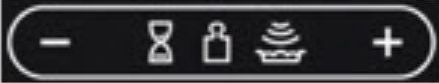 to Set the cooking time or by touching [+] or [-]
to Set the cooking time or by touching [+] or [-]
- Touch
 . Cooking will start. The time in the display window will count down.
. Cooking will start. The time in the display window will count down.
Different Power Levels Press  | Power Level |
| Once | 1000 W |
| Twice | 800 W |
| 3 times | 600 W |
| 4 times | 440 W |
| 5 times | 300 W |
| 6 times | 100 W |
| 7 times | 300 W + Steam |
Notes:
- For more than one stage cooking, repeat steps 1 and 2 for each stage of cooking before pressing Start. The maximum number of stages for cooking is 3. When operating, two beeps will sound between each stage. Five beeps will sound at the end of the entire sequence.
- When using 1000 W for the first stage, you may skip step 1.
- When selecting 1000 W and 300 W + STEAM, the maximum programmable time is 30 minutes. For other power levels, the maximum time is 90 minutes.
- For reheating, use 1000 W for liquids, 800 W for most foods and 600 W for dense foods
- For defrosting, use 300 W.
DO NOT OVERCOOK. This oven requires less time to cook than an older unit. Overcooking will cause food to dry out and may cause a fire. A microwave oven’s cooking power tells you the amount of microwave power available for cooking.
NN-DS58
- Touch Micro Power
 until the desired power level appears in the display window.
until the desired power level appears in the display window.
- Select the cooking time by turning the Time/Weight dial.
- Touch
 . Cooking will start. The time in the display window will count down.
. Cooking will start. The time in the display window will count down.
Different Power Levels Press  | Power Level |
| Once | 1000 W (High) |
| Twice | 800 W (Med-High) |
| 3 times | 600 W (Medium) |
| 4 times | 440 W (Med-Low) |
| 5 times | 300 W (Defrost) |
| 6 times | 100 W (Low) |
| 7 times | 300 W (300 W + Steam) |
Notes:
- When selecting 1000 W and 300 W + Steam, the maximum programmable time is 30 minutes. For other power levels, the maximum time is 1 hour 30 minutes.
- Do not attempt to use microwave only with any metal container in the oven.
- Do not place food directly onto the base of the oven. Place in a microwaveable or glass dish. Foods reheated or cooked by microwave only should be covered with a lid or pierced cling film, unless otherwise stated.
- Stand time can be programmed after microwave power and time setting.
- When cooking time is longer than 60 minutes, the time will appear in hours and minutes.
- The oven will automatically work on 1000 W microwave power if a cooking time is entered without the power level previously being selected.
- For reheating, use 1000 W for liquids, 800 W for most foods and 600 W for dense foods.
- For defrosting, use 300 W (DEFROST)
NN-DS59
- Press Microwave
 until the desired power level appears in the display window.
until the desired power level appears in the display window.
- Select the power level by turning the Time/Weight dial.
- Press the Dial to confirm the selection
 . Cooking will start. The time in the display window will count down.
. Cooking will start. The time in the display window will count down.
Different Power Levels Press  | Power Level |
| Once | 1000 W (High) |
| Twice | 800 W (Med-High) |
| 3 times | 600 W (Medium) |
| 4 times | 440 W (Med-Low) |
| 5 times | 300 W (Defrost) |
| 6 times | 100 W (Low) |
| 7 times | KEEP WARM |
Notes:
- WYou can change the cooking time during cooking if required. Turn the Dial to increase or decrease the cooking time. Time can be increased/ decreased in 1 minute increments, up to 10 minutes.
- Do not attempt to use microwave only with any metal container in the oven.
- Do not place food directly onto the base of the oven. Place in a microwaveable or glass dish. Foods reheated or cooked by microwave only should be covered with a lid or pierced cling film, unless otherwise stated.
- 3-stage can be set continuously. This feature allows you to set only once for some different stages without taking care during cooking.
- Standing time can be programmed after microwave power and time setting.
- If the time exceeds one hour, it will count down in units of minutes. If less than one hour, the time will count down in units of seconds.
NN-GD568
Press [ Power Level ] until the desired power level appears in the display window.
Different Power Levels | Press | Power Level |
| Once | P10 (HIGH) |
| Twice | P9 |
| 3 times | P8 |
| 4 times | P7 (MEDIUM-HIGH) |
| 5 times | P6 (MEDIUM) |
| 6 times | P5 |
| 7 times | P4 |
| 8 times | P3 (MEDIUM-LOW)/DEFROST |
| 9 times | P2 |
| 10 times | P1 (LOW) |
Notes:
- When selecting P10 (HIGH) power for the first stage, you may begin at step 2.
- When selecting P10 (HIGH) power, the maximum programmable time is 30 minutes. For other power levels, the maximum time is 90 minutes.
- For reheating, use P10 (HIGH) for liquids, P7 (MEDIUM-HIGH) for most foods and P6 (MEDIUM) for dense foods.
- For defrosting, use P3 (MEDIUM-LOW).
Do not overcook. This oven requires less time to cook than an older unit. Overcooking will cause food to dry out and may cause a fire. A microwave oven's cooking power tells you the amount of micorwave power available for cooking.
- For more than one stage cooking, repeat steps 1 and 2 for each stage of cooking before pressing [ Start ] pad.
- The maximum number of stages for cooking is 5.
- When operating, two beeps will sound between each stage. Five beeps will sound at the end of the entire sequence.
NN-GD693
- Press [ Power Level ] until the desired power level appears in the display window.
Different Power Levels | Press | Power Level |
| Once | P10 (HIGH) |
| Twice | P9 |
| 3 times | P8 |
| 4 times | P7 (MEDIUM-HIGH) |
| 5 times | P6 (MEDIUM) |
| 6 times | P5 |
| 7 times | P4 |
| 8 times | P3 (MEDIUM-LOW)/DEFROST |
| 9 times | P2 |
| 10 times | P1 (LOW) |
- Use dial according to your model/control panel.
Notes:
- When selecting P10 (HIGH) power for the first stage, you may begin at step 2.
- When selecting P10 (HIGH) power, the maximum programmable time is 30 minutes. For other power levels, the maximum time is 90 minutes.
- For reheating, use P10 (HIGH) for liquids, P7 (MEDIUM-HIGH) for most foods and P6 (MEDIUM) for dense foods.
- For defrosting, use P3 (MEDIUM-LOW).
Do not overcook. This oven requires less time to cook than an older unit. Overcooking will cause food to dry out and may cause a fire. A microwave oven's cooking power tells you the amount of micorwave power available for cooking.
- For more than one stage cooking, repeat steps 1 and 2 for each stage of cooking before pressing [ Start ] pad.
- The maximum number of stages for cooking is 3.
- When operating, two beeps will sound between each stage. Five beeps will sound at the end of the entire sequence.
NN-GT69KS
- Press [ Power Level ] until the desired power level appears in the display.
- P10 is the highest and P1 is the lowest.
- P0 is the keep warm feature.
- If cooking at high power (10), skip to step 2.
Power Level Options | Press | Power Level |
|---|
| Once | P10 (HIGH) |
| Twice | P9 |
| 3 times | P8 |
| 4 times | P7 (MED-HIGH) |
| 5 times | P6 (MEDIUM) |
| 6 times | P5 |
| 7 times | P4 |
| 8 times | P3 (MED-LOW)/DEFROST |
| 9 times | P2 |
| 10 times | P1 (LOW) |
| 11 times | P0 (KEEP WARM) |
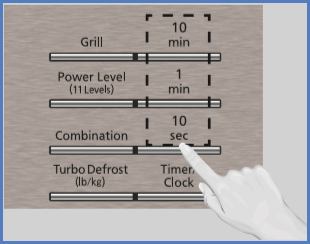
Press [ Start ].
- The cooking will start and the time will count down in the display.
- At the end of cooking, five beeps will sound.
Notes:
- After pressing [ Start ], the selected power level can be recalled. Hold [ Power Level ] for 2 seconds, then the display window will indicate the power level and keep for 2 seconds.
- P10 (HIGH) and P0 (KEEP WARM) have maximum cooking times of 30 minutes.
- Maximum cooking times for other power levels:
Do not overcook .
This oven requires less time to cook than older units. Overcooking will cause food to dry out and may cause a fire. A microwave oven's cooking power tells you the amount of microwave power available for cooking.
Multistage Cooking:
- For more than one stage of cooking, repeat steps 1 and 2 for each stage of cooking before pressing [ Start ].
- The maximum number of stages for cooking is three.
- When operating, two beeps will sound between each stage.
- Five beeps will sound at the end of the entire sequence.
Caution:
Do not defrost food at a high power setting. Doing so can cause energy concentration at a focused point, which can lead to arcing and damage to the oven. Use the “ Defrost ” function instead.
Model NN-GN68KS
Model NN-H765
NN-P295
NN-SA631
Press [ Power Level ] until the desired power level appears in the display window.

Power Level Options | Press | Power Level |
|---|
| Once | P10 (HIGH) |
| Twice | P9 |
| 3 times | P8 |
| 4 times | P7 (MED-HIGH) |
| 5 times | P6 (MEDIUM) |
| 6 times | P5 |
| 7 times | P4 |
| 8 times | P3 (MED-LOW)/DEFROST |
| 9 times | P2 |
| 10 times | P1 (LOW) |

Press [ Start ].

Notes:
- For more than one stage cooking, repeat steps 1 and 2 for each stage of cooking before pressing [ Start ] pad. The maximum number of stages for cooking is 3. When operating, two beeps will sound between each stage. Five beeps will sound at the end of the entire sequence.
- When selecting P10 (HIGH) power for the first stage, you may begin at step 2.
- When selecting P10 (HIGH) power, the maximum programmable time is 30 minutes. For other power levels, the maximum time is 99 minutes and 99 seconds.
- For reheating, use P10 (HIGH) for liquids, P7 (MED-HIGH) for most foods and P6 (MEDIUM) for dense foods.
- For defrosting, use P3 (MED-LOW). Refer to What are some defrosting tips and techniques.
Do not overcook. This oven requires less time to cook than an older unit. Overcooking will cause food to dry out and may cause a fire. A microwave oven's cooking power tells you the amount of microwave power available for cooking.
NN-SA651
- Press [ Power Level ] until the desired power level appears in the display window.

Power Level Options | Press | Power Level |
|---|
| Once | P10 (HIGH) |
| Twice | P9 |
| 3 times | P8 |
| 4 times | P7 (MED-HIGH) |
| 5 times | P6 (MEDIUM) |
| 6 times | P5 |
| 7 times | P4 |
| 8 times | P3 (MED-LOW)/DEFROST |
| 9 times | P2 |
| 10 times | P1 (LOW) |

Press [ Start ].

Notes:
Do not overcook. This oven requires less time to cook than an older unit. Overcooking will cause food to dry out and may cause a fire. A microwave oven's cooking power tells you the amount of microwave power available for cooking.
NN-SB428, NN-SB438, NN-SB448, NN-SB458
Warning
Your microwave oven is a cooking appliance and you should use as much care as you use with a stove or any other cooking appliance. Do not leave the oven unattended while in use.

- Press [Power Level] until the desired power level appears in the display window.
- If cooking at high power (10), skip to step 2.
- P10 is the highest and P1 is the lowest.
Different Power Levels | Press | Power Level | Power Level for models
NN-SC678S, NN-SC688S, NN-SC668S, NN-SC669S, NN-SC73LS |
|---|
| Once | P10 (HIGH) | PL10 (HIGH) |
| Twice | P9 | PL9 |
| 3 times | P8 | PL8 |
| 4 times | P7 (MED-HIGH) | PL7 (MED-HIGH) |
| 5 times | P6 (MEDIUM) | PL6 (MEDIUM) |
| 6 times | P5 | PL5 |
| 7 times | P4 | PL4 |
| 8 times | P3 (MED-LOW)/DEFROST | PL3 (MED-LOW)/DEFROST |
| 9 times | P2 | PL2 |
| 10 times | P1 (LOW) | PL1 (LOW) |

Set Cooking Time using the number pads or time pads. Number Pads
- P10 (HIGH) and P0 (KEEP WARM) have max. cooking time of 30 minutes.
- For other power levels, the max. time is 99 minutes, 99 seconds.
- Image varies by model.Refer to your models Operating Manual for specific procedure/image.
- For all power levels, the max. time is 99 minutes, 50 seconds.
Press [Start].
Notes:
For reheating, use P10 (HIGH) for liquids, P7 (MED-HIGH) for most foods, and P6 (MEDIUM) for dense foods.
Do not overcook. This oven requires less time to cook than older units. Overcooking will cause food to dry out and may cause a fire. A microwave oven's cooking power tells you the amount of microwave power available for cooking.
Stage Cooking:
- For more than one stage of cooking, repeat steps 1 and 2 for each stage of cooking before pressing [ Start ].
- The maximum number of stages for cooking is three.
- When operating, two beeps will sound between each stage.
- Five beeps will sound at the end of the entire sequence.
- After running the oven at P10 power continously for 30 min, if the cook process is not complete, the oven will automatically adjust to P8 power to protect the microwave and complete the cook cycle.
- If you want to cook again at P10 power, you will need to wait 15 min before restarting.
- For model NN-SB658S the power level is " PL " instead of " P " on the display.
NN-SB55
Warning
Your microwave oven is a cooking appliance and you should use as much care as you use with a stove or any other cooking appliance. Do not leave the oven unattended while in use.
- Press [Power Level] until the desired power level appears in the display window.
- If cooking at high power (10), skip to step 2.
- P10 is the highest and P1 is the lowest.
- For models NN-SN97JS, NN-ST69KS, NN-ST96JS, NN-ST99JS : P0 (Keep Warm Feature) is the lowest power level. It can be displayed by pressing [ Power Level ] 11 times.
Different Power Levels | Press | Power Level | Power Level for models
NN-SC678S, NN-SC688S, NN-SC668S, NN-SC669S, NN-SC73LS |
|---|
| Once | P10 (HIGH) | PL10 (HIGH) |
| Twice | P9 | PL9 |
| 3 times | P8 | PL8 |
| 4 times | P7 (MED-HIGH) | PL7 (MED-HIGH) |
| 5 times | P6 (MEDIUM) | PL6 (MEDIUM) |
| 6 times | P5 | PL5 |
| 7 times | P4 | PL4 |
| 8 times | P3 (MED-LOW)/DEFROST | PL3 (MED-LOW)/DEFROST |
| 9 times | P2 | PL2 |
| 10 times | P1 (LOW) | PL1 (LOW) |

Set Cooking Time using the number pads or time pads. Number Pads
- P10 (HIGH) and P0 (KEEP WARM) have max. cooking time of 30 minutes.
- For other power levels, the max. time is 99 minutes, 99 seconds.
- Image varies by model.Refer to your models Operating Manual for specific procedure/image.
- For model NN-SB658S use the Time Pads ([ 5 MIN ], [ 1 MIN ], [ 10 SEC ])
- For all power levels, the max. time is 99 minutes, 50 seconds.
Press [Start].
Notes:
- For reheating, use P10 (HIGH) for liquids, P7 (MED-HIGH) for most foods, and P6 (MEDIUM) for dense foods.
Do not overcook.
This oven requires less time to cook than older units. Overcooking will cause food to dry out and may cause a fire. A microwave oven's cooking power tells you the amount of microwave power available for cooking.
Stage Cooking:
- For more than one stage of cooking, repeat steps 1 and 2 for each stage of cooking before pressing [ Start ].
- The maximum number of stages for cooking is three.
- When operating, two beeps will sound between each stage.
- Five beeps will sound at the end of the entire sequence.
- After running the oven at P10 power continously for 30 min, if the cook process is not complete, the oven will automatically adjust to P8 power to protect the microwave and complete the cook cycle.
- If you want to cook again at P10 power, you will need to wait 15 min before restarting.
NN-SB646
Warning
Your microwave oven is a cooking appliance and you should use as much care as you use with a stove or any other cooking appliance. Do not leave the oven unattended while in use.

- Press [Power Level] until the desired power level appears in the display window.
- If cooking at high power (10), skip to step 2.
- P10 is the highest and P1 is the lowest.
- For models NN-SN97JS, NN-ST69KS, NN-ST96JS, NN-ST99JS : P0 (Keep Warm Feature) is the lowest power level. It can be displayed by pressing [ Power Level ] 11 times.
Different Power Levels | Press | Power Level | Power Level for models
NN-SC678S, NN-SC688S, NN-SC668S, NN-SC669S, NN-SC73LS |
|---|
| Once | P10 (HIGH) | PL10 (HIGH) |
| Twice | P9 | PL9 |
| 3 times | P8 | PL8 |
| 4 times | P7 (MED-HIGH) | PL7 (MED-HIGH) |
| 5 times | P6 (MEDIUM) | PL6 (MEDIUM) |
| 6 times | P5 | PL5 |
| 7 times | P4 | PL4 |
| 8 times | P3 (MED-LOW)/DEFROST | PL3 (MED-LOW)/DEFROST |
| 9 times | P2 | PL2 |
| 10 times | P1 (LOW) | PL1 (LOW) |

Set Cooking Time using the number pads or time pads. Number Pads
- P10 (HIGH) and P0 (KEEP WARM) have max. cooking time of 30 minutes.
- For other power levels, the max. time is 99 minutes, 99 seconds.
- Image varies by model.Refer to your models Operating Manual for specific procedure/image.
- For model NN-SB658S use the Time Pads ([ 5 MIN ], [ 1 MIN ], [ 10 SEC ])
- For all power levels, the max. time is 99 minutes, 50 seconds.
Press [Start].
Notes:
- For reheating, use P10 (HIGH) for liquids, P7 (MED-HIGH) for most foods, and P6 (MEDIUM) for dense foods.
Do not overcook.
This oven requires less time to cook than older units. Overcooking will cause food to dry out and may cause a fire. A microwave oven's cooking power tells you the amount of microwave power available for cooking.
Stage Cooking:
- For more than one stage of cooking, repeat steps 1 and 2 for each stage of cooking before pressing [ Start ].
- The maximum number of stages for cooking is three.
- When operating, two beeps will sound between each stage.
- Five beeps will sound at the end of the entire sequence.
- After running the oven at P10 power continously for 30 min, if the cook process is not complete, the oven will automatically adjust to P8 power to protect the microwave and complete the cook cycle.
- If you want to cook again at P10 power, you will need to wait 15 min before restarting.
NN-SB65NS
NN-SB658S
Press [ Power Level ] until the desired power level appears in the display window.
PL--10 is the highest and PL--1 is the lowest.

Power Level | Press | Power Level |
|---|
| Once | PL--10 (HIGH) |
| Twice | PL--9 |
| 3 times | PL--8 |
| 4 times | PL--7 (MED-HIGH) |
| 5 times | PL--6 (MEDIUM) |
| 6 times | PL--5 |
| 7 times | PL--4 |
| 8 times | PL--3 (MED-LOW)/DEFROST |
| 9 times | PL--2 |
| 10 times | PL--1 (LOW) |
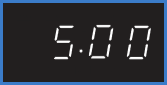

Press [ Start ].
- The cooking will start and the time in the display window will count down.
- At the end of cooking, three beeps will sound.

DO NOT OVERCOOK. This oven requires less time to cook than older units. Overcooking will cause food to dry out and may cause a fire. A microwave oven's cooking power tells you the amount of microwave power available for cooking.
- For more than one stage of cooking, repeat steps 1 and 2 for each stage of cooking before pressing [ Start ].
- The maximum number of stages for cooking is three.
- When operating, two beeps will sound between each stage.
- Three beeps will sound at the end of the entire sequence.
Notes:
- For reheating, use PL10 (HIGH) for liquids, PL7 (MED-HIGH) for most foods, and PL6 (MEDIUM) for dense foods.
- For defrosting, use PL3 (MED-LOW).
- After running the oven at PL10 power continuously for 30 min, if the cook process is not complete, the oven will automatically adjust to PL8 power to protect the microwave and complete the cook cycle.
If you want to cook again at PL10 power, you will need to wait 15 min before restarting.
NN-SC64
Press [ Power Level ] until the desired power level appears in the display window.

Image varies by model
Power Level Options | Press | Power Level |
|---|
| Once | PL10 (HIGH) |
| Twice | PL9 |
| 3 times | PL8 |
| 4 times | PL7 (MED-HIGH) |
| 5 times | PL6 (MEDIUM) |
| 6 times | PL5 |
| 7 times | PL4 |
| 8 times | PL3 (MED-LOW)/DEFROST |
| 9 times | PL2 |
| 10 times | PL1 (LOW) |

Image Varies by model
Press [ Start ].

Notes:
- For more than one stage cooking, repeat steps 1 and 2 for each stage of cooking before pressing [ Start ] pad. The maximum number of stages for cooking is 3. When operating, two beeps will sound between each stage. Five beeps will sound at the end of the entire sequence.
- When selecting PL10 (HIGH) power for the first stage, you may begin at step 2.
- When selecting PL10 (HIGH) power, the maximum programmable time is 30 minutes. For other power levels, the maximum time is 99 minutes and 99 seconds.
- For reheating, use PL10 (HIGH) for liquids, PL7 (MED-HIGH) for most foods and P6 (MEDIUM) for dense foods.
- For defrosting, use PL3 (MED-LOW). Refer to What are some defrosting tips and techniques.
Do not overcook. This oven requires less time to cook than an older unit. Overcooking will cause food to dry out and may cause a fire. A microwave oven's cooking power tells you the amount of microwave power available for cooking.
NN-SC678, NN-SC668S, NN-SC669, NN-SC688
- Press [ Power Level ] until the desired power level appears in the display window.

Power Level Options | Press | Power Level |
|---|
| Once | PL10 (HIGH) |
| Twice | PL9 |
| 3 times | PL8 |
| 4 times | PL7 (MED-HIGH) |
| 5 times | PL6 (MEDIUM) |
| 6 times | PL5 |
| 7 times | PL4 |
| 8 times | PL3 (MED-LOW)/DEFROST |
| 9 times | PL2 |
| 10 times | PL1 (LOW) |


Notes:
- For more than one stage cooking, repeat steps 1 and 2 for each stage of cooking before pressing [ Start ] pad. The maximum number of stages for cooking is 3. When operating, two beeps will sound between each stage. Five beeps will sound at the end of the entire sequence.
- When selecting P10 (HIGH) power for the first stage, you may begin at step 2.
- When selecting P10 (HIGH) power, the maximum programmable time is 30 minutes. For other power levels, the maximum time is 99 minutes and 99 seconds.
- For reheating, use P10 (HIGH) for liquids, P7 (MED-HIGH) for most foods and P6 (MEDIUM) for dense foods.
- For defrosting, use P3 (MED-LOW). Refer to What are some defrosting tips and techniques.
Do not overcook. This oven requires less time to cook than an older unit. Overcooking will cause food to dry out and may cause a fire. A microwave oven's cooking power tells you the amount of microwave power available for cooking.
NN-SC73
NN-SD291, NN-SD297
Press [ Power Level ] until the desired power level appears in the display window.
Different Power Levels | Press | Power Level |
| Once | P10 (HIGH) |
| Twice | P9 |
| 3 times | P8 |
| 4 times | P7 (MEDIUM-HIGH) |
| 5 times | P6 (MEDIUM) |
| 6 times | P5 |
| 7 times | P4 |
| 8 times | P3 (MEDIUM-LOW)/DEFROST |
| 9 times | P2 |
| 10 times | P1 (LOW) |
- Use dial according to your model/control panel.
Notes:
- When selecting P10 (HIGH) power for the first stage, you may begin at step 2.
- When selecting P10 (HIGH) power, the maximum programmable time is 30 minutes. For other power levels, the maximum time is 90 minutes.
- For reheating, use P10 (HIGH) for liquids, P7 (MEDIUM-HIGH) for most foods and P6 (MEDIUM) for dense foods.
- For defrosting, use P3 (MEDIUM-LOW).
Do not overcook. This oven requires less time to cook than an older unit. Overcooking will cause food to dry out and may cause a fire. A microwave oven's cooking power tells you the amount of micorwave power available for cooking.
- For more than one stage cooking, repeat steps 1 and 2 for each stage of cooking before pressing [ Start ] pad.
- The maximum number of stages for cooking is 3.
- When operating, two beeps will sound between each stage. Five beeps will sound at the end of the entire sequence.
NN-SD372, NN-SD382
- Press [ Power Level ] until the desired power level appears in the display window.
Different Power Levels | Press | Power Level |
| Once | P10 (HIGH) |
| Twice | P9 |
| 3 times | P8 |
| 4 times | P7 (MEDIUM-HIGH) |
| 5 times | P6 (MEDIUM) |
| 6 times | P5 |
| 7 times | P4 |
| 8 times | P3 (MEDIUM-LOW)/DEFROST |
| 9 times | P2 |
| 10 times | P1 (LOW) |
- Use dial according to your model/control panel.
Notes:
- When selecting P10 (HIGH) power for the first stage, you may begin at step 2.
- When selecting P10 (HIGH) power, the maximum programmable time is 30 minutes. For other power levels, the maximum time is 90 minutes.
- For reheating, use P10 (HIGH) for liquids, P7 (MEDIUM-HIGH) for most foods and P6 (MEDIUM) for dense foods.
- For defrosting, use P3 (MEDIUM-LOW).
Do not overcook. This oven requires less time to cook than an older unit. Overcooking will cause food to dry out and may cause a fire. A microwave oven's cooking power tells you the amount of micorwave power available for cooking.
- For more than one stage cooking, repeat steps 1 and 2 for each stage of cooking before pressing [ Start ] pad.
- The maximum number of stages for cooking is 3.
- When operating, two beeps will sound between each stage. Five beeps will sound at the end of the entire sequence.
NN-SD654, NN-SD664, NN-SD671, NNSD681,
- Press [ Power Level ] until the desired power level appears in the display window.
Different Power Levels | Press | Power Level |
| Once | P10 (HIGH) |
| Twice | P9 |
| 3 times | P8 |
| 4 times | P7 (MEDIUM-HIGH) |
| 5 times | P6 (MEDIUM) |
| 6 times | P5 |
| 7 times | P4 |
| 8 times | P3 (MEDIUM-LOW)/DEFROST |
| 9 times | P2 |
| 10 times | P1 (LOW) |
- Use dial according to your model/control panel.
Notes:
- When selecting P10 (HIGH) power for the first stage, you may begin at step 2.
- When selecting P10 (HIGH) power, the maximum programmable time is 30 minutes. For other power levels, the maximum time is 90 minutes.
- For reheating, use P10 (HIGH) for liquids, P7 (MEDIUM-HIGH) for most foods and P6 (MEDIUM) for dense foods.
- For defrosting, use P3 (MEDIUM-LOW).
Do not overcook. This oven requires less time to cook than an older unit. Overcooking will cause food to dry out and may cause a fire. A microwave oven's cooking power tells you the amount of micorwave power available for cooking.
- For more than one stage cooking, repeat steps 1 and 2 for each stage of cooking before pressing [ Start ] pad.
- The maximum number of stages for cooking is 3.
- When operating, two beeps will sound between each stage. Five beeps will sound at the end of the entire sequence.
NN-SD66LS, NN-SD68LS
- Press [ Power Level ] until the desired power level appears in the display.
- P10 is the highest and P1 is the lowest.
- P0 is the keep warm feature.
- If cooking at high power (10), skip to step 2.
Power Level Options | Press | Power Level |
|---|
| Once | P10 (HIGH) |
| Twice | P9 |
| 3 times | P8 |
| 4 times | P7 (MED-HIGH) |
| 5 times | P6 (MEDIUM) |
| 6 times | P5 |
| 7 times | P4 |
| 8 times | P3 (MED-LOW)/DEFROST |
| 9 times | P2 |
| 10 times | P1 (LOW) |
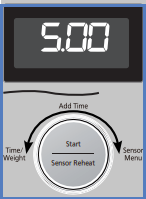
For the power level P10, the max. working time is 30 minutes. For the power level P1 - P9, the max. working time is 90 minutes.
Press [ Start/Sensor Menu ] dial; the cooking will start and the time will count down in the display. At the end of cooking, five beeps will sound.
Notes:
- For reheating, use P10 (HIGH) for liquids, P7 (MED-HIGH) for most foods, and P6 (MEDIUM) for dense foods.
- For defrosting, use P3 (MED-LOW).
- lease refer to the defrosting chart and the defrosting tips & techniques.
- In order to protect the product from overcooking, by cooking at P10 power for an extended period of time, the power level will automatically change to P8 after 15 minutes.
Do not overcook
This oven requires less time to cook than older units. Overcooking will cause food to dry out and may cause a fire. A microwave oven's cooking power tells you the amount of microwave power available for cooking.
Stage Cooking:
- For more than one stage of cooking, repeat steps 1 and 2 for each stage of cooking before pressing [ Start/Sensor Reheat ] dial.
- The maximum number of stages for cooking is three.
- When operating, two beeps will sound between each stage.
- Five beeps will sound at the end of the entire sequence.
- P10 and P9 can be set only once in the stage cooking, and if the P10 or P9 is set in any stage, only P8 or less can be set for the rest of the stage.
NN-SD69LS
- Press [ Power Level ] until the desired power level appears in the display.
- P10 is the highest and P1 is the lowest.
- P0 is the keep warm feature.
- If cooking at high power (10), skip to step 2.
Power Level Options | Press | Power Level |
|---|
| Once | P10 (HIGH) |
| Twice | P9 |
| 3 times | P8 |
| 4 times | P7 (MED-HIGH) |
| 5 times | P6 (MEDIUM) |
| 6 times | P5 |
| 7 times | P4 |
| 8 times | P3 (MED-LOW)/DEFROST |
| 9 times | P2 |
| 10 times | P1 (LOW) |
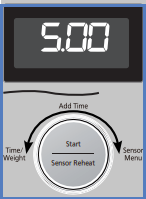
Press [ Start/Sensor Reheat ] or [ Start ] dial.
- The cooking will start and the time will count down in the display.
- At the end of cooking, five beeps will sound.
Notes:
- After pressing [ Start/Sensor Reheat ], the selected power level can be recalled. Hold [ Power Level ] for 2 seconds, then the display window will indicate the power level and keep for 2 seconds.
- P10 (HIGH) and P0 (KEEP WARM) have maximum cooking times of 30 minutes.
- Maximum cooking time for other power levels is 1 hour 30 minutes.
- For reheating, use P10 (HIGH) for liquids, P7 (MED-HIGH) for most foods, and P6 (MEDIUM) for dense foods.
- For defrosting, use P3 (MED-LOW). Refer to: What are some defrosting tips and techniques.
Do not overcook
This oven requires less time to cook than older units. Overcooking will cause food to dry out and may cause a fire. A microwave oven's cooking power tells you the amount of microwave power available for cooking.
Multistage Cooking:
- For more than one stage of cooking, repeat steps 1 and 2 for each stage of cooking before pressing [ Start/Sensor Reheat ] dial.
- The maximum number of stages for cooking is three.
- When operating, two beeps will sound between each stage.
- Five beeps will sound at the end of the entire sequence.
- Automatic function (such as Frozen Foods, Sensor Cook, Sensor Reheat, Popcorn, Coffee/Milk, and Turbo Defrost) can not be used with 3 stage cooking.
Caution:
Do Not defrost food at a high power setting. Doing so can cause energy concentration at a focused point, which can lead to arcing and damage to the oven. Use the “ Defrost ” function instead.
NN-SD691
- Press [ Power Level ] until the desired power level appears in the display window.
Different Power Levels | Press | Power Level |
| Once | P10 (HIGH) |
| Twice | P9 |
| 3 times | P8 |
| 4 times | P7 (MEDIUM-HIGH) |
| 5 times | P6 (MEDIUM) |
| 6 times | P5 |
| 7 times | P4 |
| 8 times | P3 (MEDIUM-LOW)/DEFROST |
| 9 times | P2 |
| 10 times | P1 (LOW) |
- Use dial according to your model/control panel.
Notes:
- When selecting P10 (HIGH) power for the first stage, you may begin at step 2.
- When selecting P10 (HIGH) power, the maximum programmable time is 30 minutes. For other power levels, the maximum time is 90 minutes.
- For reheating, use P10 (HIGH) for liquids, P7 (MEDIUM-HIGH) for most foods and P6 (MEDIUM) for dense foods.
- For defrosting, use P3 (MEDIUM-LOW).
Do not overcook. This oven requires less time to cook than an older unit. Overcooking will cause food to dry out and may cause a fire. A microwave oven's cooking power tells you the amount of micorwave power available for cooking.
- For more than one stage cooking, repeat steps 1 and 2 for each stage of cooking before pressing [ Start ] pad.
- The maximum number of stages for cooking is 3.
- When operating, two beeps will sound between each stage. Five beeps will sound at the end of the entire sequence.
NN-SD745
Press [ Power Level ] until the desired power level appears in the display window.
Different Power Levels | Press | Power Level |
| Once | P10 (HIGH) |
| Twice | P9 |
| 3 times | P8 |
| 4 times | P7 (MEDIUM-HIGH) |
| 5 times | P6 (MEDIUM) |
| 6 times | P5 |
| 7 times | P4 |
| 8 times | P3 (MEDIUM-LOW)/DEFROST |
| 9 times | P2 |
| 10 times | P1 (LOW) |
- The cooking will start. The time in the display window will count down in the display. At the end of cooking. Five beeps will sound.
Notes:
- For reheating, use P10 (HIGH) for liquids, P7 (MED-HIGH) for most foods, and P6 (MEDIUM) for dense foods.
- For defrosting, use P3 (MED-LOW).
Do not overcook. This oven requires less time to cook than an older unit. Overcooking will cause food to dry out and may cause a fire. A microwave oven's cooking power tells you the amount of micorwave power available for cooking.
- For more than one stage cooking, repeat steps 1 and 2 for each stage of cooking before pressing [ Start ] pad.
- The maximum number of stages for cooking is 3.
- When operating, two beeps will sound between each stage. Five beeps will sound at the end of the entire sequence.
Automatic functions (such as sensor cook/reheat, popcorn and inverter turbo defrost) can not be used with 3 stage cooking.
NN-SD763, NN-SD755, NN-SD765, NN-SD773, NN-SD775
Press [ Power Level ] until the desired power level appears in the display window.
Different Power Levels | Press | Power Level |
| Once | P10 (HIGH) |
| Twice | P9 |
| 3 times | P8 |
| 4 times | P7 (MEDIUM-HIGH) |
| 5 times | P6 (MEDIUM) |
| 6 times | P5 |
| 7 times | P4 |
| 8 times | P3 (MEDIUM-LOW)/DEFROST |
| 9 times | P2 |
| 10 times | P1 (LOW) |
- Use dial according to your model/control panel.
Notes:
- When selecting P10 (HIGH) power for the first stage, you may begin at step 2.
- When selecting P10 (HIGH) power, the maximum programmable time is 30 minutes. For other power levels, the maximum time is 90 minutes.
- For reheating, use P10 (HIGH) for liquids, P7 (MEDIUM-HIGH) for most foods and P6 (MEDIUM) for dense foods.
- For defrosting, use P3 (MEDIUM-LOW).
Do not overcook. This oven requires less time to cook than an older unit. Overcooking will cause food to dry out and may cause a fire. A microwave oven's cooking power tells you the amount of micorwave power available for cooking.
- For more than one stage cooking, repeat steps 1 and 2 for each stage of cooking before pressing [ Start ] pad.
- The maximum number of stages for cooking is 3.
- When operating, two beeps will sound between each stage. Five beeps will sound at the end of the entire sequence.
NN-SD78LS
- Press [ Power Level ] until the desired power level appears in the display.
- P10 is the highest and P1 is the lowest.
- P0 is the keep warm feature.
- If cooking at high power (10), skip to step 2.
Power Level Options | Press | Power Level |
|---|
| Once | P10 (HIGH) |
| Twice | P9 |
| 3 times | P8 |
| 4 times | P7 (MED-HIGH) |
| 5 times | P6 (MEDIUM) |
| 6 times | P5 |
| 7 times | P4 |
| 8 times | P3 (MED-LOW)/DEFROST |
| 9 times | P2 |
| 10 times | P1 (LOW) |
| 11 times | P0 (KEEP WARM) |
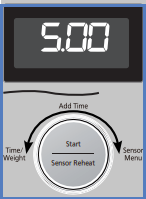
Image varies by model.
Press [ Start/Sensor Reheat ] or [ Start ] dial.
- The cooking will start and the time will count down in the display.
- At the end of cooking, five beeps will sound.
Notes:
- After pressing [ Start/Sensor Reheat ], the selected power level can be recalled. Hold [ Power Level ] for 2 seconds, then the display window will indicate the power level and keep for 2 seconds.
- P10 (HIGH) and P0 (KEEP WARM) have maximum cooking times of 30 minutes.
- Maximum cooking time for other power levels is 1 hour 30 minutes.
- For reheating, use P10 (HIGH) for liquids, P7 (MED-HIGH) for most foods, and P6 (MEDIUM) for dense foods.
- For defrosting, use P3 (MED-LOW). Refer to: What are some defrosting tips and techniques.
Do not overcook
This oven requires less time to cook than older units. Overcooking will cause food to dry out and may cause a fire. A microwave oven's cooking power tells you the amount of microwave power available for cooking.
Multistage Cooking:
- For more than one stage of cooking, repeat steps 1 and 2 for each stage of cooking before pressing [ Start/Sensor Reheat ] dial.
- The maximum number of stages for cooking is three.
- When operating, two beeps will sound between each stage.
- Five beeps will sound at the end of the entire sequence.
- Automatic function (such as Frozen Foods, Sensor Cook, Sensor Reheat, Popcorn, Coffee/Milk, and Turbo Defrost) can not be used with 3 stage cooking.
Caution:
Do Not defrost food at a high power setting. Doing so can cause energy concentration at a focused point, which can lead to arcing and damage to the oven. Use the “ Defrost ” function instead.
NN-SD786
- Press [ Power Level ] until the desired power level appears in the display window.
Different Power Levels | Press | Power Level |
| Once | P10 (HIGH) |
| Twice | P9 |
| 3 times | P8 |
| 4 times | P7 (MEDIUM-HIGH) |
| 5 times | P6 (MEDIUM) |
| 6 times | P5 |
| 7 times | P4 |
| 8 times | P3 (MEDIUM-LOW)/DEFROST |
| 9 times | P2 |
| 10 times | P1 (LOW) |
- Use dial according to your model/control panel.
Notes:
- When selecting P10 (HIGH) power for the first stage, you may begin at step 2.
- When selecting P10 (HIGH) power, the maximum programmable time is 30 minutes. For other power levels, the maximum time is 90 minutes.
- For reheating, use P10 (HIGH) for liquids, P7 (MEDIUM-HIGH) for most foods and P6 (MEDIUM) for dense foods.
- For defrosting, use P3 (MEDIUM-LOW).
Do not overcook. This oven requires less time to cook than an older unit. Overcooking will cause food to dry out and may cause a fire. A microwave oven's cooking power tells you the amount of micorwave power available for cooking.
- For more than one stage cooking, repeat steps 1 and 2 for each stage of cooking before pressing [ Start ] pad.
- The maximum number of stages for cooking is 3.
- When operating, two beeps will sound between each stage. Five beeps will sound at the end of the entire sequence.
NN-SD787
- Press [ Power Level ] until the desired power level appears in the display window.
Different Power Levels | Press | Power Level |
| Once | P10 (HIGH) |
| Twice | P9 |
| 3 times | P8 |
| 4 times | P7 (MEDIUM-HIGH) |
| 5 times | P6 (MEDIUM) |
| 6 times | P5 |
| 7 times | P4 |
| 8 times | P3 (MEDIUM-LOW)/DEFROST |
| 9 times | P2 |
| 10 times | P1 (LOW) |
- Use dial according to your model/control panel.
Notes:
- When selecting P10 (HIGH) power for the first stage, you may begin at step 2.
- When selecting P10 (HIGH) power, the maximum programmable time is 30 minutes. For other power levels, the maximum time is 90 minutes.
- For reheating, use P10 (HIGH) for liquids, P7 (MEDIUM-HIGH) for most foods and P6 (MEDIUM) for dense foods.
- For defrosting, use P3 (MEDIUM-LOW).
Do not overcook. This oven requires less time to cook than an older unit. Overcooking will cause food to dry out and may cause a fire. A microwave oven's cooking power tells you the amount of micorwave power available for cooking.
- For more than one stage cooking, repeat steps 1 and 2 for each stage of cooking before pressing [ Start ] pad.
- The maximum number of stages for cooking is 5.
- When operating, two beeps will sound between each stage. Five beeps will sound at the end of the entire sequence.
NN-SD797
- Press [ Power Level ] until the desired power level appears in the display window.
Different Power Levels | Press | Power Level |
| Once | P10 (HIGH) |
| Twice | P9 |
| 3 times | P8 |
| 4 times | P7 (MEDIUM-HIGH) |
| 5 times | P6 (MEDIUM) |
| 6 times | P5 |
| 7 times | P4 |
| 8 times | P3 (MEDIUM-LOW)/DEFROST |
| 9 times | P2 |
| 10 times | P1 (LOW) |
- Use dial according to your model/control panel.
Notes:
- When selecting P10 (HIGH) power for the first stage, you may begin at step 2.
- When selecting P10 (HIGH) power, the maximum programmable time is 30 minutes. For other power levels, the maximum time is 90 minutes.
- For reheating, use P10 (HIGH) for liquids, P7 (MEDIUM-HIGH) for most foods and P6 (MEDIUM) for dense foods.
- For defrosting, use P3 (MEDIUM-LOW).
Do not overcook. This oven requires less time to cook than an older unit. Overcooking will cause food to dry out and may cause a fire. A microwave oven's cooking power tells you the amount of micorwave power available for cooking.
- For more than one stage cooking, repeat steps 1 and 2 for each stage of cooking before pressing [ Start ] pad.
- The maximum number of stages for cooking is 5.
- When operating, two beeps will sound between each stage. Five beeps will sound at the end of the entire sequence.
NN-SD945
Model NN-SD962
NN-SD965, NN-SD973, NN-SD975, NN-SD986
- Press [ Power Level ] until the desired power level appears in the display window.
Different Power Levels | Press | Power Level |
| Once | P10 (HIGH) |
| Twice | P9 |
| 3 times | P8 |
| 4 times | P7 (MEDIUM-HIGH) |
| 5 times | P6 (MEDIUM) |
| 6 times | P5 |
| 7 times | P4 |
| 8 times | P3 (MEDIUM-LOW)/DEFROST |
| 9 times | P2 |
| 10 times | P1 (LOW) |
- Use dial according to your model/control panel.
Notes:
- When selecting P10 (HIGH) power for the first stage, you may begin at step 2.
- When selecting P10 (HIGH) power, the maximum programmable time is 30 minutes. For other power levels, the maximum time is 90 minutes.
- For reheating, use P10 (HIGH) for liquids, P7 (MEDIUM-HIGH) for most foods and P6 (MEDIUM) for dense foods.
- For defrosting, use P3 (MEDIUM-LOW).
Do not overcook. This oven requires less time to cook than an older unit. Overcooking will cause food to dry out and may cause a fire. A microwave oven's cooking power tells you the amount of micorwave power available for cooking.
- For more than one stage cooking, repeat steps 1 and 2 for each stage of cooking before pressing [ Start ] pad.
- The maximum number of stages for cooking is 3.
- When operating, two beeps will sound between each stage. Five beeps will sound at the end of the entire sequence.
Model NN-SD972
NN-SD987 NN-SD997
- Press [ Power Level ] until the desired power level appears in the display window.
Different Power Levels | Press | Power Level |
| Once | P10 (HIGH) |
| Twice | P9 |
| 3 times | P8 |
| 4 times | P7 (MEDIUM-HIGH) |
| 5 times | P6 (MEDIUM) |
| 6 times | P5 |
| 7 times | P4 |
| 8 times | P3 (MEDIUM-LOW)/DEFROST |
| 9 times | P2 |
| 10 times | P1 (LOW) |
- Use dial according to your model/control panel.
Notes:
- When selecting P10 (HIGH) power for the first stage, you may begin at step 2.
- When selecting P10 (HIGH) power, the maximum programmable time is 30 minutes. For other power levels, the maximum time is 90 minutes.
- For reheating, use P10 (HIGH) for liquids, P7 (MEDIUM-HIGH) for most foods and P6 (MEDIUM) for dense foods.
- For defrosting, use P3 (MEDIUM-LOW).
Do not overcook. This oven requires less time to cook than an older unit. Overcooking will cause food to dry out and may cause a fire. A microwave oven's cooking power tells you the amount of micorwave power available for cooking.
- For more than one stage cooking, repeat steps 1 and 2 for each stage of cooking before pressing [ Start ] pad.
- The maximum number of stages for cooking is 3.
- When operating, two beeps will sound between each stage. Five beeps will sound at the end of the entire sequence.
The maximum number of stages for cooking is 5.
NN-SE284
This video demonstartes model NN-SE284 operation may apply to other models. Refer to your model or model operating manual for more information.

- Place the item in the Microwave oven that you want to cook. Close the Microwave Oven Door.
- Tap until the desired power level appears in the display window.
- Set cooking time by tapping "+"/"-" or swipe the slider bar to 1 minute and 30 seconds.
- touch [Start]. Cooking will start. the time in the display window will count down.
Power Level Table | Tap# | Power Level |
|---|
| Once | P10 (HIGH) |
| Twice | P9 |
| 3 Times | P8 |
| 4 Times | P7 (MED-HIGH) |
| 5 Times | P6 (MED) |
| 6 Times | P5 |
| 7 Times | P4 |
| 8 Times | P3 (MED-LOW)/DEFROST |
| 9 Times | P2 |
| 10 Times | P1 (LOW) |
Notes:
- For more than one stage cooking, repeat steps 1 and 2 for each stage of cooking before touching Start Key. the maximum number of stages for cooking is 3. When operating, two beeps will sound between each stage. Five beeps will sound at the end of the entire sequence.
- When selecting P10 (HIGH) power for the first stage, you may begin at step 2.
- When selecting P10 (HIGH) power, the maximum programmable time is 30 minutes. For other power levels, the maximum time is 90 minutes.
- For reheating: use P10 (HIGH) for liquids, P7 (MED-HIGH) for most foods and P6 (MeDIuM) for dense foods.
- For defrosting, use P3 (MED-LOW).
Do not over cook. this oven requires less time to cook than an older unit. Over cooking will cause food to dry out and may cause a fire. a microwave oven’s cooking power tells you the amount of microwave power available for cooking
NN-SE785
NN-SE792, NN-SE796, NN-SE992
Press [ Power Level ] until the desired power level appears in the display window.
Different Power Levels | Press | Power Level |
| Once | P10 (HIGH) |
| Twice | P9 |
| 3 times | P8 |
| 4 times | P7 (MEDIUM-HIGH) |
| 5 times | P6 (MEDIUM) |
| 6 times | P5 |
| 7 times | P4 |
| 8 times | P3 (MEDIUM-LOW)/DEFROST |
| 9 times | P2 |
| 10 times | P1 (LOW) |
- Use dial according to your model/control panel.
Notes:
- When selecting P10 (HIGH) power for the first stage, you may begin at step 2.
- When selecting P10 (HIGH) power, the maximum programmable time is 30 minutes. For other power levels, the maximum time is 90 minutes.
- For reheating, use P10 (HIGH) for liquids, P7 (MEDIUM-HIGH) for most foods and P6 (MEDIUM) for dense foods.
- For defrosting, use P3 (MEDIUM-LOW).
Do not overcook. This oven requires less time to cook than an older unit. Overcooking will cause food to dry out and may cause a fire. A microwave oven's cooking power tells you the amount of micorwave power available for cooking.
- For more than one stage cooking, repeat steps 1 and 2 for each stage of cooking before pressing [ Start ] button.
- The maximum number of for cooking is 3.
- When operating, two beeps will sound between each stage. Five beeps will sound at the end of the entire sequence.
- When selecting P10 (HIGH) power for the first stage, you may begin at step 2.
- When selecting P10 (HIGH) power, the maximum programmable time is 30 minutes. For other power levels, the maximum time is 90 minutes.
- For reheating, use P10 (HIGH) for liquids, P7 (MEDIUM-HIGH) for most foods and P6 (MEDIUM) for dense foods.
- For defrosting, use P3 (MEDIUM-LOW).
NN-SE795

- Touch until the desired power level appears in the display window.
Power Level | Touch | Power Level |
|---|
| Once | P10 (HIGH) |
| Twice | P9 |
| 3 times | P8 |
| 4 times | P7 (MEDIUM-HIGH) |
| 5 times | P6 (MEDIUM) |
| 6 times | P5 |
| 7 times | P4 |
| 8 times | P3 (MEDIUM-LOW)/DEFROST |
| 9 times | P2 |
| 10 times | P1 (LOW) |
Set Cooking Time by touching the "+"/"-" or swipe the slider bar.
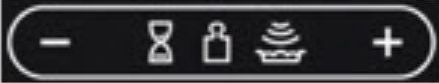
Touch  .
.
Notes:
- When selecting P10 (HIGH) power for the first stage, you may begin at step 2.
- When selection P10 (HIGH) power, the maximum programmable time is 30 minutes. For other power levels, the maximum time is 90 minutes.
- For reheating, use P10 (HIGH) for liquids, P7 (MEDIUM-HIGH) for most foods and P6 (MEDIUM) for dense foods.
- For defrosting, use P3 (MEDIUM-LOW).
DO NOT OVERCOOK.
This oven requires less time to cook than an older unit. Overcooking will cause food to dry out and may cause a fire. A microwave oven's cooking power tells you the amount of microwave power available for cooking.
NN-SE985
NN-SE995

- Touch until the desired power level appears in the display window.
Power Level | Touch | Power Level |
|---|
| Once | P10 (HIGH) |
| Twice | P9 |
| 3 times | P8 |
| 4 times | P7 (MEDIUM-HIGH) |
| 5 times | P6 (MEDIUM) |
| 6 times | P5 |
| 7 times | P4 |
| 8 times | P3 (MEDIUM-LOW)/DEFROST |
| 9 times | P2 |
| 10 times | P1 (LOW) |
Set Cooking Time by touching the "+"/"-" or swipe the slider bar.
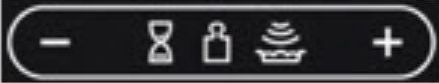
Touch  .
.
Notes:
- When selecting P10 (HIGH) power for the first stage, you may begin at step 2.
- When selection P10 (HIGH) power, the maximum programmable time is 30 minutes. For other power levels, the maximum time is 90 minutes.
- For reheating, use P10 (HIGH) for liquids, P7 (MEDIUM-HIGH) for most foods and P6 (MEDIUM) for dense foods.
- For defrosting, use P3 (MEDIUM-LOW).
DO NOT OVERCOOK.
This oven requires less time to cook than an older unit. Overcooking will cause food to dry out and may cause a fire. A microwave oven's cooking power tells you the amount of microwave power available for cooking.
NN-SE796
- Press [ Power Level ] until the desired power level appears in the display window.
Different Power Levels | Press | Power Level |
| Once | P10 (HIGH) |
| Twice | P9 |
| 3 times | P8 |
| 4 times | P7 (MEDIUM-HIGH) |
| 5 times | P6 (MEDIUM) |
| 6 times | P5 |
| 7 times | P4 |
| 8 times | P3 (MEDIUM-LOW)/DEFROST |
| 9 times | P2 |
| 10 times | P1 (LOW) |
- Use dial according to your model/control panel.
Notes:
- When selecting P10 (HIGH) power for the first stage, you may begin at step 2.
- When selecting P10 (HIGH) power, the maximum programmable time is 30 minutes. For other power levels, the maximum time is 90 minutes.
- For reheating, use P10 (HIGH) for liquids, P7 (MEDIUM-HIGH) for most foods and P6 (MEDIUM) for dense foods.
- For defrosting, use P3 (MEDIUM-LOW).
Do not overcook. This oven requires less time to cook than an older unit. Overcooking will cause food to dry out and may cause a fire. A microwave oven's cooking power tells you the amount of micorwave power available for cooking.
- For more than one stage cooking, repeat steps 1 and 2 for each stage of cooking before pressing [ Start ] pad.
- The maximum number of for cooking is 3.
- When operating, two beeps will sound between each stage. Five beeps will sound at the end of the entire sequence.
NN-SE996
NN-SG138, NN-SG158
- Press [Power Level] until the desired power level appears in the display window.
- PL--HI is the highest and PL--0 is the lowest.
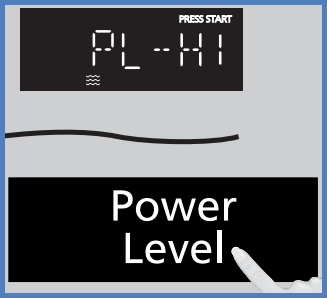
Power Level Options | Press | Power Level |
| Once | PL--HI (HIGH) |
| Twice | PL--90 |
| 3 times | PL--80 |
| 4 times | PL--70 |
| 5 times | PL--60 |
| 6 times | PL--50 |
| 7 times | PL--40 |
| 8 times | PL--30 |
| 9 times | PL--20 |
| 10 times | PL--10 |
| 11 times | PL--0 |
- The max. time is 99 minutes, 99 seconds.

Do not overcook. This oven requires less time to cook than older units. Overcooking will cause food to dry out and may cause a fire. A microwave oven's cooking power tells you the amount of microwave power available for cooking.
Stage Cooking:
- For more than one stage of cooking, repeat steps 1 and 2 for each stage of cooking before pressing [ Start ].
- The maximum number of for cooking is three.
- When operating, two beeps will sound between each stage.
- Three beeps will sound at the end of the entire sequence.
NN-SG428, NN-SG448S, NN-SG448SC, NN-SG458
- Press [ Power Level ] until the desired power level appears in the display window.

Image varies by model.Refer to your models Operating Manual for more information.
Power Level Options | Press | Power Level |
|---|
| Once | P10 (HIGH) |
| Twice | P9 |
| 3 times | P8 |
| 4 times | P7 (MED-HIGH) |
| 5 times | P6 (MEDIUM) |
| 6 times | P5 |
| 7 times | P4 |
| 8 times | P3 (MED-LOW)/DEFROST |
| 9 times | P2 |
| 10 times | P1 (LOW) |

Image varies by model.Refer to your models Operating Manual for more information.
Press [ Start ].
The cooking will start. The time in the display window will count down in the display. At the end of cooking, five beeps will sound.

Image varies by model.Refer to your models Operating Manual for more information.
Notes:
- For more than one stage cooking, repeat steps 1 and 2 for each stage of cooking before pressing [ Start ] pad. The maximum number of stages for cooking is 3. When operating, two beeps will sound between each stage. Five beeps will sound at the end of the entire sequence.
- When selecting P10 (HIGH) power for the first stage, you may begin at step 2.
- When selecting P10 (HIGH) power, the maximum programmable time is 30 minutes. For other power levels, the maximum time is 99 minutes and 99 seconds.
- For reheating, use P10 (HIGH) for liquids, P7 (MED-HIGH) for most foods and P6 (MEDIUM) for dense foods.
- For defrosting, use P3 (MED-LOW). Refer to What are some defrosting tips and techniques.
Do not overcook. This oven requires less time to cook than an older unit. Overcooking will cause food to dry out and may cause a fire. A microwave oven's cooking power tells you the amount of microwave power available for cooking.
Stage Cooking:
For more than one stage of cooking, repeat steps 1 and 2 for each stage of cooking before pressing Start. The maximum number of stages for cooking is three. When operating, two beeps will sound between each stage. Five beeps will sound at the end of the entire sequence.
Note:
After running the oven at P10 Power continuously for 30 min, if the cook process is not complete, the oven will automatically adjust to P8 power to protect the microwave and complete the cook cycle. If you want to cook again at P10 power, you will need to wait 15 min before restarting.
NN-SG616, NN-SG626, NN-SG636, NN-SG656
NN-SG65
NN-SG676
NN-SN65
- Press [ Power Level ] until the desired power level appears in the display.
- P10 is the highest and P1 is the lowest.
- P0 is the keep warm feature.
- If cooking at high power (10), skip to step 2.
Power Level Options | Press | Power Level |
|---|
| Once | P10 (HIGH) |
| Twice | P9 |
| 3 times | P8 |
| 4 times | P7 (MED-HIGH) |
| 5 times | P6 (MEDIUM) |
| 6 times | P5 |
| 7 times | P4 |
| 8 times | P3 (MED-LOW)/DEFROST |
| 9 times | P2 |
| 10 times | P1 (LOW) |
| 11 times | P0 (KEEP WARM) |
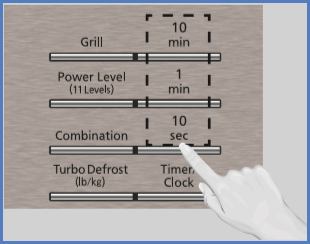
Set Cooking Time.
Set using the number pads.
Press [ Start ].
- The cooking will start and the time will count down in the display.
- At the end of cooking, five beeps will sound.
Notes:
- After pressing [ Start ], the selected power level can be recalled. Hold [ Power Level ] for 2 seconds, then the display window will indicate the power level and keep for 2 seconds.
- P10 (HIGH) and P0 (KEEP WARM) have maximum cooking times of 30 minutes.
- Maximum cooking times for other power levels:
Do not overcook.
This oven requires less time to cook than older units. Overcooking will cause food to dry out and may cause a fire. A microwave oven's cooking power tells you the amount of microwave power available for cooking.
Multistage Cooking:
- For more than one stage of cooking, repeat steps 1 and 2 for each stage of cooking before pressing [ Start ].
- The maximum number of stages for cooking is three.
- When operating, two beeps will sound between each stage.
- Five beeps will sound at the end of the entire sequence.
Caution:
Do not defrost food at a high power setting. Doing so can cause energy concentration at a focused point, which can lead to arcing and damage to the oven. Use the “ Defrost ” function instead.
NN-SN651, NN-SN661, NN-SN671
- Press [ Power Level ] until the desired power level appears in the display window.

Image varies by model.Refer to your models Operating Manual for more information.
Power Level Options | Press | Power Level |
|---|
| Once | P10 (HIGH) |
| Twice | P9 |
| 3 times | P8 |
| 4 times | P7 (MED-HIGH) |
| 5 times | P6 (MEDIUM) |
| 6 times | P5 |
| 7 times | P4 |
| 8 times | P3 (MED-LOW)/DEFROST |
| 9 times | P2 |
| 10 times | P1 (LOW) |

Image varies by model.Refer to your models Operating Manual for more information.
Press [ Start ].

Image varies by model.Refer to your models Operating Manual for more information.
Notes:
- For more than one stage cooking, repeat steps 1 and 2 for each stage of cooking before pressing [ Start ] pad. The maximum number of stages for cooking is 3. When operating, two beeps will sound between each stage. Five beeps will sound at the end of the entire sequence.
- When selecting P10 (HIGH) power for the first stage, you may begin at step 2.
- When selecting P10 (HIGH) power, the maximum programmable time is 30 minutes. For other power levels, the maximum time is 99 minutes and 99 seconds.
- For reheating, use P10 (HIGH) for liquids, P7 (MED-HIGH) for most foods and P6 (MEDIUM) for dense foods.
- For defrosting, use P3 (MED-LOW). Refer to What are some defrosting tips and techniques.
Do not overcook. This oven requires less time to cook than an older unit. Overcooking will cause food to dry out and may cause a fire. A microwave oven's cooking power tells you the amount of microwave power available for cooking.
NN-SN66KB
- Press [ Power Level ] until the desired power level appears in the display.
- P10 is the highest and P1 is the lowest.
- P0 is the keep warm feature.
- If cooking at high power (10), skip to step 2.
Power Level Options | Press | Power Level |
|---|
| Once | P10 (HIGH) |
| Twice | P9 |
| 3 times | P8 |
| 4 times | P7 (MED-HIGH) |
| 5 times | P6 (MEDIUM) |
| 6 times | P5 |
| 7 times | P4 |
| 8 times | P3 (MED-LOW)/DEFROST |
| 9 times | P2 |
| 10 times | P1 (LOW) |
| 11 times | P0 (KEEP WARM) |
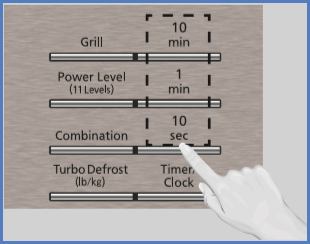
Set Cooking Time. Set using the number pads.
Press [ Start ].
- The cooking will start and the time will count down in the display.
- At the end of cooking, five beeps will sound.
Notes:
- After pressing [ Start ], the selected power level can be recalled. Hold [ Power Level ] for 2 seconds, then the display window will indicate the power level and keep for 2 seconds.
- P10 (HIGH) and P0 (KEEP WARM) have maximum cooking times of 30 minutes.
- Maximum cooking times for other power levels:
Do not overcook.
This oven requires less time to cook than older units. Overcooking will cause food to dry out and may cause a fire. A microwave oven's cooking power tells you the amount of microwave power available for cooking.
Multistage Cooking:
- For more than one stage of cooking, repeat steps 1 and 2 for each stage of cooking before pressing [ Start ].
- The maximum number of stages for cooking is three.
- When operating, two beeps will sound between each stage.
- Five beeps will sound at the end of the entire sequence.
- Automatic function (such as Frozen Foods, Sensor Cook (Reheat), Popcorn, Coffee/Milk, Auto Grill and Turbo Defrost) can not be used with 3 stage cooking.
Caution:
Do not defrost food at a high power setting. Doing so can cause energy concentration at a focused point, which can lead to arcing and damage to the oven. Use the “ Defrost ” function instead.
NN-SN667, NN-SN676
NN-SN67HS
NN-SN67KS
- Press [ Power Level ] until the desired power level appears in the display.
- P10 is the highest and P1 is the lowest.
- P0 is the keep warm feature.
- If cooking at high power (10), skip to step 2.
Power Level Options | Press | Power Level |
|---|
| Once | P10 (HIGH) |
| Twice | P9 |
| 3 times | P8 |
| 4 times | P7 (MED-HIGH) |
| 5 times | P6 (MEDIUM) |
| 6 times | P5 |
| 7 times | P4 |
| 8 times | P3 (MED-LOW)/DEFROST |
| 9 times | P2 |
| 10 times | P1 (LOW) |
| 11 times | P0 (KEEP WARM) |
- Set using the number pads.
- The cooking will start and the time will count down in the display.
- At the end of cooking, five beeps will sound.
Notes:
- After pressing [ Start ], the selected power level can be recalled. Hold [ Power Level ] for 2 seconds, then the display window will indicate the power level and keep for 2 seconds.
- P10 (HIGH) and P0 (KEEP WARM) have maximum cooking times of 30 minutes.
- Maximum cooking times for other power levels:
Do not overcook.
This oven requires less time to cook than older units. Overcooking will cause food to dry out and may cause a fire. A microwave oven's cooking power tells you the amount of microwave power available for cooking.
Multistage Cooking:
- For more than one stage of cooking, repeat steps 1 and 2 for each stage of cooking before pressing [ Start ].
- The maximum number of stages for cooking is three.
- When operating, two beeps will sound between each stage.
- Five beeps will sound at the end of the entire sequence.
- Automatic function (such as Frozen Foods, Sensor Cook (Reheat), Popcorn, Coffee/Milk, Auto Grill and Turbo Defrost) can not be used with 3 stage cooking.
Caution:
Do not defrost food at a high power setting. Doing so can cause energy concentration at a focused point, which can lead to arcing and damage to the oven. Use the “ Defrost ” function instead.
NN-SN68KS
- Press [ Power Level ] until the desired power level appears in the display window.
Different Power Levels | Press | Power Level |
| Once | P10 (HIGH) |
| Twice | P9 |
| 3 times | P8 |
| 4 times | P7 (MEDIUM-HIGH) |
| 5 times | P6 (MEDIUM) |
| 6 times | P5 |
| 7 times | P4 |
| 8 times | P3 (MEDIUM-LOW)/DEFROST |
| 9 times | P2 |
| 10 times | P1 (LOW) |
- Use dial according to your model/control panel.
Notes:
- When selecting P10 (HIGH) power for the first stage, you may begin at step 2.
- When selecting P10 (HIGH) power, the maximum programmable time is 30 minutes. For other power levels, the maximum time is 90 minutes.
- For reheating, use P10 (HIGH) for liquids, P7 (MEDIUM-HIGH) for most foods and P6 (MEDIUM) for dense foods.
- For defrosting, use P3 (MEDIUM-LOW).
Do not overcook. This oven requires less time to cook than an older unit. Overcooking will cause food to dry out and may cause a fire. A microwave oven's cooking power tells you the amount of micorwave power available for cooking.
- For more than one stage cooking, repeat steps 1 and 2 for each stage of cooking before pressing [ Start ] pad.
- The maximum number of stages for cooking is 3.
- When operating, two beeps will sound between each stage. Five beeps will sound at the end of the entire sequence.
NN-SN686
NN-SN733, NN-SN744
NN-SN736
NN-SN744
NN-SN75
Warning
Your microwave oven is a cooking appliance and you should use as much care as you use with a stove or any other cooking appliance. Do not leave the oven unattended while in use.

- Press [Power Level] until the desired power level appears in the display window.
- If cooking at high power (10), skip to step 2.
- P10 is the highest and P0 (Keep Warm Feature) is the lowest power level. It can be displayed by pressing [ Power Level ] 11 times.
Different Power Levels | Press | Power Level | Power Level for models
NN-SC678S, NN-SC688S, NN-SC668S, NN-SC669S, NN-SC73LS |
|---|
| Once | P10 (HIGH) | PL10 (HIGH) |
| Twice | P9 | PL9 |
| 3 times | P8 | PL8 |
| 4 times | P7 (MED-HIGH) | PL7 (MED-HIGH) |
| 5 times | P6 (MEDIUM) | PL6 (MEDIUM) |
| 6 times | P5 | PL5 |
| 7 times | P4 | PL4 |
| 8 times | P3 (MED-LOW)/DEFROST | PL3 (MED-LOW)/DEFROST |
| 9 times | P2 | PL2 |
| 10 times | P1 (LOW) | PL1 (LOW) |

- Set Cooking Time using the number pads or time pads. Number Pads
- P10 (HIGH) and P0 (KEEP WARM) have max. cooking time of 30 minutes.
- For other power levels, the max. time is 99 minutes, 99 seconds.
- Image varies by model.Refer to your models Operating Manual for specific procedure/image.
- For model NN-SB658S use the Time Pads ([ 5 MIN ], [ 1 MIN ], [ 10 SEC ])
- For all power levels, the max. time is 99 minutes, 50 seconds.
- Press [Start].
Notes:
- For reheating, use P10 (HIGH) for liquids, P7 (MED-HIGH) for most foods, and P6 (MEDIUM) for dense foods.
Do not overcook.
This oven requires less time to cook than older units. Overcooking will cause food to dry out and may cause a fire. A microwave oven's cooking power tells you the amount of microwave power available for cooking.
Stage Cooking:
- For more than one stage of cooking, repeat steps 1 and 2 for each stage of cooking before pressing [ Start ].
- The maximum number of stages for cooking is three.
- When operating, two beeps will sound between each stage.
- Five beeps will sound at the end of the entire sequence.
- After running the oven at P10 power continously for 30 min, if the cook process is not complete, the oven will automatically adjust to P8 power to protect the microwave and complete the cook cycle.
- If you want to cook again at P10 power, you will need to wait 15 min before restarting.
Model NN-SN76, NN-SN766
NN-SN773
NN-SN778
NN-SN936, NN-SN946
NN-SN965
NN-SN966
NN-SN968
- Press [ Power Level ] until the desired power level appears in the display window.

Image varies by model.Refer to your models Operating Manual for more information.
Power Level Options | Press | Power Level |
|---|
| Once | P10 (HIGH) |
| Twice | P9 |
| 3 times | P8 |
| 4 times | P7 (MED-HIGH) |
| 5 times | P6 (MEDIUM) |
| 6 times | P5 |
| 7 times | P4 |
| 8 times | P3 (MED-LOW)/DEFROST |
| 9 times | P2 |
| 10 times | P1 (LOW) |

Image varies by model.Refer to your models Operating Manual for more information.
Press [ Start ].

Image varies by model.Refer to your models Operating Manual for more information.
Notes:
- For more than one stage cooking, repeat steps 1 and 2 for each stage of cooking before pressing [ Start ] pad. The maximum number of stages for cooking is 3. When operating, two beeps will sound between each stage. Five beeps will sound at the end of the entire sequence.
- When selecting P10 (HIGH) power for the first stage, you may begin at step 2.
- When selecting P10 (HIGH) power, the maximum programmable time is 30 minutes. For other power levels, the maximum time is 99 minutes and 99 seconds.
- For reheating, use P10 (HIGH) for liquids, P7 (MED-HIGH) for most foods and P6 (MEDIUM) for dense foods.
- For defrosting, use P3 (MED-LOW). Refer to What are some defrosting tips and techniques.
Do not overcook. This oven requires less time to cook than an older unit. Overcooking will cause food to dry out and may cause a fire. A microwave oven's cooking power tells you the amount of microwave power available for cooking.
NN-SN97HS
NN-SN96JS, NN-SN97JS
- Press [ Power Level ] until the desired power level appears in the display.
- P10 is the highest and P1 is the lowest.
- P0 is the keep warm feature.
- If cooking at high power (10), skip to step 2.
Power Level Options | Press | Power Level |
|---|
| Once | P10 (HIGH) |
| Twice | P9 |
| 3 times | P8 |
| 4 times | P7 (MED-HIGH) |
| 5 times | P6 (MEDIUM) |
| 6 times | P5 |
| 7 times | P4 |
| 8 times | P3 (MED-LOW)/DEFROST |
| 9 times | P2 |
| 10 times | P1 (LOW) |
| 11 times | P0 (KEEP WARM) |
- Set using the number pads.
- The cooking will start and the time will count down in the display.
- At the end of cooking, five beeps will sound.
Notes:
- For reheating, use P10 (HIGH) for liquids, P7 (MED-HIGH) for most foods, and P6 (MEDIUM) for dense foods.
- For defrosting, use P3 (MED-LOW).
- P10 (HIGH) and P0 (KEEP WARM) have max. cooking time of 30 minutes.
- Maximum cooking times for other power levels:
Do not overcook .
This oven requires less time to cook than older units. Overcooking will cause food to dry out and may cause a fire. A microwave oven's cooking power tells you the amount of microwave power available for cooking.
Stage Cooking:
- For more than one stage of cooking, repeat steps 1 and 2 for each stage of cooking before pressing [ Start ].
- The maximum number of stages for cooking is three.
- When operating, two beeps will sound between each stage.
- Five beeps will sound at the end of the entire sequence.
- Automatic function (such as frozen food, sensor cook (reheat), popcorn, coffee/milk and turbo defrost) can not be used with 3 stage cooking.
Caution:
Do not defrost food at a high power setting. Doing so can cause energy concentration at a focused point, which can lead to arcing and damage to the oven. Use the “ Defrost ” function instead.
NN-SN975
NN-ST27
NN-ST651
- Press [ Power Level ] until the desired power level appears in the display window.

Image varies by model.Refer to your models Operating Manual for more information.
Power Level Options | Press | Power Level |
|---|
| Once | P10 (HIGH) |
| Twice | P9 |
| 3 times | P8 |
| 4 times | P7 (MED-HIGH) |
| 5 times | P6 (MEDIUM) |
| 6 times | P5 |
| 7 times | P4 |
| 8 times | P3 (MED-LOW)/DEFROST |
| 9 times | P2 |
| 10 times | P1 (LOW) |

Image varies by model.Refer to your models Operating Manual for more information.
Press [ Start ].

Image varies by model.Refer to your models Operating Manual for more information.
Notes:
- For more than one stage cooking, repeat steps 1 and 2 for each stage of cooking before pressing [ Start ] pad. The maximum number of stages for cooking is 3. When operating, two beeps will sound between each stage. Five beeps will sound at the end of the entire sequence.
- When selecting P10 (HIGH) power for the first stage, you may begin at step 2.
- When selecting P10 (HIGH) power, the maximum programmable time is 30 minutes. For other power levels, the maximum time is 99 minutes and 99 seconds.
- For reheating, use P10 (HIGH) for liquids, P7 (MED-HIGH) for most foods and P6 (MEDIUM) for dense foods.
- For defrosting, use P3 (MED-LOW). Refer to What are some defrosting tips and techniques.
Do not overcook. This oven requires less time to cook than an older unit. Overcooking will cause food to dry out and may cause a fire. A microwave oven's cooking power tells you the amount of microwave power available for cooking.
NN-ST66KB, NN-ST67KS
- Press [ Power Level ] until the desired power level appears in the display.
- P10 is the highest and P1 is the lowest.
- P0 is the keep warm feature.
- If cooking at high power (10), skip to step 2.
Power Level Options | Press | Power Level |
|---|
| Once | P10 (HIGH) |
| Twice | P9 |
| 3 times | P8 |
| 4 times | P7 (MED-HIGH) |
| 5 times | P6 (MEDIUM) |
| 6 times | P5 |
| 7 times | P4 |
| 8 times | P3 (MED-LOW)/DEFROST |
| 9 times | P2 |
| 10 times | P1 (LOW) |
| 11 times | P0 (KEEP WARM) |
- Set using the number pads.
- The cooking will start and the time will count down in the display.
- At the end of cooking, five beeps will sound.
Notes:
- After pressing [ Start ], the selected power level can be recalled. Hold [ Power Level ] for 2 seconds, then the display window will indicate the power level and keep for 2 seconds.
- P10 (HIGH) and P0 (KEEP WARM) have maximum cooking times of 30 minutes.
- Maximum cooking times for other power levels:
Do not overcook.
This oven requires less time to cook than older units. Overcooking will cause food to dry out and may cause a fire. A microwave oven's cooking power tells you the amount of microwave power available for cooking.
Multistage Cooking:
- For more than one stage of cooking, repeat steps 1 and 2 for each stage of cooking before pressing [ Start ].
- The maximum number of stages for cooking is three.
- When operating, two beeps will sound between each stage.
- Five beeps will sound at the end of the entire sequence.
- Automatic function (such as Frozen Foods, Sensor Cook (Reheat), Popcorn, Coffee/Milk, Auto Grill and Turbo Defrost) can not be used with 3 stage cooking.
Caution:
Do not defrost food at a high power setting. Doing so can cause energy concentration at a focused point, which can lead to arcing and damage to the oven. Use the “ Defrost ” function instead.
NN-ST661, NN-ST663, NN-ST676, NN-ST681, NN-ST696
- Press [ Power Level ] until the desired power level appears in the display window.

Image varies by model.Refer to your models Operating Manual for more information.
Power Level Options | Press | Power Level |
|---|
| Once | P10 (HIGH) |
| Twice | P9 |
| 3 times | P8 |
| 4 times | P7 (MED-HIGH) |
| 5 times | P6 (MEDIUM) |
| 6 times | P5 |
| 7 times | P4 |
| 8 times | P3 (MED-LOW)/DEFROST |
| 9 times | P2 |
| 10 times | P1 (LOW) |

Image varies by model.Refer to your models Operating Manual for more information.
Press [ Start ].

Image varies by model.Refer to your models Operating Manual for more information.
Notes:
- For more than one stage cooking, repeat steps 1 and 2 for each stage of cooking before pressing [ Start ] pad. The maximum number of stages for cooking is 3. When operating, two beeps will sound between each stage. Five beeps will sound at the end of the entire sequence.
- When selecting P10 (HIGH) power for the first stage, you may begin at step 2.
- When selecting P10 (HIGH) power, the maximum programmable time is 30 minutes. For other power levels, the maximum time is 99 minutes and 99 seconds.
- For reheating, use P10 (HIGH) for liquids, P7 (MED-HIGH) for most foods and P6 (MEDIUM) for dense foods.
- For defrosting, use P3 (MED-LOW). Refer to What are some defrosting tips and techniques.
Do not overcook. This oven requires less time to cook than an older unit. Overcooking will cause food to dry out and may cause a fire. A microwave oven's cooking power tells you the amount of microwave power available for cooking.
NN-ST69KS
NN-ST74, NN-ST75, NN-ST77
- Press [ Power Level ] until the desired power level appears in the display.
- P10 is the highest and P1 is the lowest.
- P0 is the keep warm feature.
- If cooking at high power (10), skip to step 2.
Power Level Options | Press | Power Level |
|---|
| Once | P10 (HIGH) |
| Twice | P9 |
| 3 times | P8 |
| 4 times | P7 (MED-HIGH) |
| 5 times | P6 (MEDIUM) |
| 6 times | P5 |
| 7 times | P4 |
| 8 times | P3 (MED-LOW)/DEFROST |
| 9 times | P2 |
| 10 times | P1 (LOW) |
| 11 times | P0 (KEEP WARM) |
- The cooking will start and the time will count down in the display.
- At the end of cooking, five beeps will sound.
Notes:
- After pressing [ Start ], the selected power level can be recalled. Hold [ Power Level ] for 2 seconds, then the display window will indicate the power level and keep for 2 seconds.
- P10 (HIGH) and P0 (KEEP WARM) have maximum cooking times of 30 minutes.
- Maximum cooking times for other power levels:
Do not overcook.
This oven requires less time to cook than older units. Overcooking will cause food to dry out and may cause a fire. A microwave oven's cooking power tells you the amount of microwave power available for cooking.
Multistage Cooking:
- For more than one stage of cooking, repeat steps 1 and 2 for each stage of cooking before pressing [ Start ].
- The maximum number of stages for cooking is three.
- When operating, two beeps will sound between each stage.
- Five beeps will sound at the end of the entire sequence.
Caution:
Do not defrost food at a high power setting. Doing so can cause energy concentration at a focused point, which can lead to arcing and damage to the oven. Use the “ Defrost ” function instead.
NN-ST762, NN-ST765, NN-ST766, NN-ST775, NN-ST785
- Press [ Power Level ] until the desired power level appears in the display window.

Image varies by model.Refer to your models Operating Manual for more information.
Power Level Options | Press | Power Level |
|---|
| Once | P10 (HIGH) |
| Twice | P9 |
| 3 times | P8 |
| 4 times | P7 (MED-HIGH) |
| 5 times | P6 (MEDIUM) |
| 6 times | P5 |
| 7 times | P4 |
| 8 times | P3 (MED-LOW)/DEFROST |
| 9 times | P2 |
| 10 times | P1 (LOW) |

Image varies by model.Refer to your models Operating Manual for more information.
Press [ Start .

Image varies by model.Refer to your models Operating Manual for more information.
Notes:
- For more than one stage cooking, repeat steps 1 and 2 for each stage of cooking before pressing [ Start ] pad. The maximum number of stages for cooking is 3. When operating, two beeps will sound between each stage. Five beeps will sound at the end of the entire sequence.
- When selecting P10 (HIGH) power for the first stage, you may begin at step 2.
- When selecting P10 (HIGH) power, the maximum programmable time is 30 minutes. For other power levels, the maximum time is 99 minutes and 99 seconds.
- For reheating, use P10 (HIGH) for liquids, P7 (MED-HIGH) for most foods and P6 (MEDIUM) for dense foods.
- For defrosting, use P3 (MED-LOW). Refer to What are some defrosting tips and techniques.
Do not overcook. This oven requires less time to cook than an older unit. Overcooking will cause food to dry out and may cause a fire. A microwave oven's cooking power tells you the amount of microwave power available for cooking.
NN-ST96JS, NN-ST99JS
- Press [ Power Level ] until the desired power level appears in the display.
- P10 is the highest and P1 is the lowest.
- P0 is the keep warm feature.
- If cooking at high power (10), skip to step 2.
Power Level Options | Press | Power Level |
|---|
| Once | P10 (HIGH) |
| Twice | P9 |
| 3 times | P8 |
| 4 times | P7 (MED-HIGH) |
| 5 times | P6 (MEDIUM) |
| 6 times | P5 |
| 7 times | P4 |
| 8 times | P3 (MED-LOW)/DEFROST |
| 9 times | P2 |
| 10 times | P1 (LOW) |
| 11 times | P0 (KEEP WARM) |
- Set using the number pads.
- The cooking will start and the time will count down in the display.
- At the end of cooking, five beeps will sound.
Notes:
- After pressing [ Start ], the selected power level can be recalled. Hold [ Power Level ] for 2 seconds, then the display window will indicate the power level and keep for 2 seconds.
- P10 (HIGH) and P0 (KEEP WARM) have maximum cooking times of 30 minutes.
- Maximum cooking times for other power levels:
- For reheating, use P10 (HIGH) for liquids, P7 (MED-HIGH) for most foods, and P6 (MEDIUM) for dense foods.
- For defrosting, use P3 (MED-LOW).
Do not overcook.
This oven requires less time to cook than older units. Overcooking will cause food to dry out and may cause a fire. A microwave oven's cooking power tells you the amount of microwave power available for cooking.
Multistage Cooking:
- For more than one stage of cooking, repeat steps 1 and 2 for each stage of cooking before pressing [ Start ].
- The maximum number of stages for cooking is three.
- When operating, two beeps will sound between each stage.
- Five beeps will sound at the end of the entire sequence.
- Automatic function (such as Frozen Foods, Sensor Cook (Reheat), Popcorn, Coffee/Milk, Auto Grill and Turbo Defrost) can not be used with 3 stage cooking.
Caution:
Do not defrost food at a high power setting. Doing so can cause energy concentration at a focused point, which can lead to arcing and damage to the oven. Use the “ Defrost ” function instead.
NN-ST962, NN-ST975
- Press [ Power Level ] until the desired power level appears in the display window.

Image varies by model.Refer to your models Operating Manual for more information.
Power Level Options | Press | Power Level |
|---|
| Once | P10 (HIGH) |
| Twice | P9 |
| 3 times | P8 |
| 4 times | P7 (MED-HIGH) |
| 5 times | P6 (MEDIUM) |
| 6 times | P5 |
| 7 times | P4 |
| 8 times | P3 (MED-LOW)/DEFROST |
| 9 times | P2 |
| 10 times | P1 (LOW) |

Image varies by model.Refer to your models Operating Manual for more information.
Press [ Start ].

Image varies by model.Refer to your models Operating Manual for more information.
Notes:
- For more than one stage cooking, repeat steps 1 and 2 for each stage of cooking before pressing [ Start ] pad. The maximum number of stages for cooking is 3. When operating, two beeps will sound between each stage. Five beeps will sound at the end of the entire sequence.
- When selecting P10 (HIGH) power for the first stage, you may begin at step 2.
- When selecting P10 (HIGH) power, the maximum programmable time is 30 minutes. For other power levels, the maximum time is 99 minutes and 99 seconds.
- For reheating, use P10 (HIGH) for liquids, P7 (MED-HIGH) for most foods and P6 (MEDIUM) for dense foods.
- For defrosting, use P3 (MED-LOW). Refer to What are some defrosting tips and techniques.
Do not overcook. This oven requires less time to cook than an older unit. Overcooking will cause food to dry out and may cause a fire. A microwave oven's cooking power tells you the amount of microwave power available for cooking.
NN-ST966
- Press [ Power Level ] until the desired power level appears in the display window.

Image varies by model.Refer to your models Operating Manual for more information.
Power Level Options | Press | Power Level |
|---|
| Once | P10 (HIGH) |
| Twice | P9 |
| 3 times | P8 |
| 4 times | P7 (MED-HIGH) |
| 5 times | P6 (MEDIUM) |
| 6 times | P5 |
| 7 times | P4 |
| 8 times | P3 (MED-LOW)/DEFROST |
| 9 times | P2 |
| 10 times | P1 (LOW) |

Image varies by model.Refer to your models Operating Manual for more information.
Press [ Start ].

Image varies by model.Refer to your models Operating Manual for more information.
Notes:
- For more than one stage cooking, repeat steps 1 and 2 for each stage of cooking before pressing [ Start ] pad. The maximum number of stages for cooking is 3. When operating, two beeps will sound between each stage. Five beeps will sound at the end of the entire sequence.
- When selecting P10 (HIGH) power for the first stage, you may begin at step 2.
- When selecting P10 (HIGH) power, the maximum programmable time is 30 minutes. For other power levels, the maximum time is 99 minutes and 99 seconds.
- For reheating, use P10 (HIGH) for liquids, P7 (MED-HIGH) for most foods and P6 (MEDIUM) for dense foods.
- For defrosting, use P3 (MED-LOW). Refer to What are some defrosting tips and techniques.
Do not overcook. This oven requires less time to cook than an older unit. Overcooking will cause food to dry out and may cause a fire. A microwave oven's cooking power tells you the amount of microwave power available for cooking.
NN-SU158
- Press [ Power Level ] until the desired power level appears in the display window.
- PL--HI is the highest and PL--0 is the lowest.
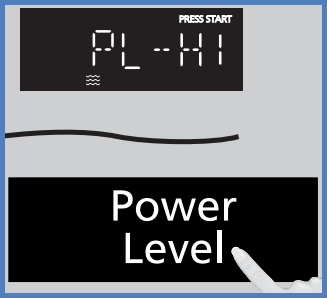
Power Level Options | Press | Power Level |
| Once | PL--HI (HIGH) |
| Twice | PL--90 |
| 3 times | PL--80 |
| 4 times | PL--70 |
| 5 times | PL--60 |
| 6 times | PL--50 |
| 7 times | PL--40 |
| 8 times | PL--30 |
| 9 times | PL--20 |
| 10 times | PL--10 |
| 11 times | PL--0 |
- The max. time is 99 minutes, 99 seconds.

Do not overcook. This oven requires less time to cook than older units. Overcooking will cause food to dry out and may cause a fire. A microwave oven's cooking power tells you the amount of microwave power available for cooking.
Stage Cooking:
- For more than one stage of cooking, repeat steps 1 and 2 for each stage of cooking before pressing [ Start ].
- The maximum number of stages for cooking is three.
- When operating, two beeps will sound between each stage.
- Three beeps will sound at the end of the entire sequence.
NN-SU63MS, NN-SU65LS
- Press [ Power Level ] until the desired power level appears in the display.
- P10 is the highest and P1 is the lowest.
- If cooking at high power (10), skip to step 2.
Power Level Options | Press | Power Level |
|---|
| Once | P10 (HIGH) |
| Twice | P9 |
| 3 times | P8 |
| 4 times | P7 (MED-HIGH) |
| 5 times | P6 (MEDIUM) |
| 6 times | P5 |
| 7 times | P4 |
| 8 times | P3 (MED-LOW)/DEFROST |
| 9 times | P2 |
| 10 times | P1 (LOW) |
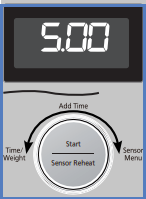
Image varies by model.
Press [ Start/Sensor Reheat ] or [ Start ] dial.
- The cooking will start and the time will count down in the display.
- At the end of cooking, five beeps will sound.
Notes:
- P10 (HIGH) and P0 (KEEP WARM) have maximum cooking times of 30 minutes.
- Maximum cooking time for other power levels is 1 hour 30 minutes.
- For reheating, use P10 (HIGH) for liquids, P7 (MED-HIGH) for most foods, and P6 (MEDIUM) for dense foods.
- For defrosting, use P3 (MED-LOW). Refer to: What are some defrosting tips and techniques.
- To protect the product from overcooking, by cooking at P10 power for an extended period of time, the power level will automatically change to P8 after 15 minutes.
- For the power level P1 - P9, the max. working time is 99 minutes, 99 seconds.
Do not overcook
This oven requires less time to cook than older units. Overcooking will cause food to dry out and may cause a fire. A microwave oven's cooking power tells you the amount of microwave power available for cooking.
Multistage Cooking:
- For more than one stage of cooking, repeat steps 1 and 2 for each stage of cooking before pressing [ Start/Sensor Reheat ] dial.
- The maximum number of stages for cooking is three.
- When operating, two beeps will sound between each stage.
- Five beeps will sound at the end of the entire sequence.
- Automatic function (such as Frozen Foods, Sensor Cook, Sensor Reheat, Popcorn, Coffee/Milk, and Turbo Defrost) can not be used with 3 stage cooking.
Caution:
Do Not defrost food at a high power setting. Doing so can cause energy concentration at a focused point, which can lead to arcing and damage to the oven. Use the “ Defrost ” function instead.
NN-SU64
NN-SU65NB
- Press [ Power Level ] until the desired power level appears in the display window.
- PL--HI is the highest and PL--1 is the lowest.
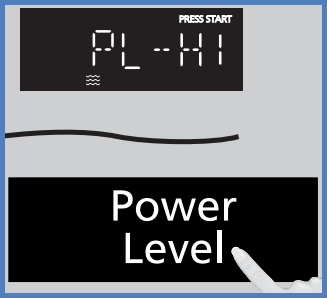
Power Level Options | Press | Power Level |
| Once | PL--HI (HIGH) |
| Twice | PL--90 |
| 3 times | PL--80 |
| 4 times | PL--70 |
| 5 times | PL--60 |
| 6 times | PL--50 |
| 7 times | PL--40 |
| 8 times | PL--30 |
| 9 times | PL--20 |
| 10 times | PL--10 |
- The max. time is 99 minutes, 99 seconds.

Do not overcook. This oven requires less time to cook than older units. Overcooking will cause food to dry out and may cause a fire. A microwave oven's cooking power tells you the amount of microwave power available for cooking.
Stage Cooking:
- For more than one stage of cooking, repeat steps 1 and 2 for each stage of cooking before pressing [ Start ].
- The maximum number of stages for cooking is three.
- When operating, two beeps will sound between each stage.
- Three beeps will sound at the end of the entire sequence.
Note:
After running the power continuously for 30 min, if the cook process is not complete, the oven will automatically adjust to PL8 power to protect the microwave and complete the cook cycle. If you want to cook again at PL10 power, you will need to wait 15 min before restarting.
NN-SU65NS
- Press [Power Level] until the desired power level appears in the display window.
- If cooking at high power (10), skip to step 2.
- P10 is the highest and P1 is the lowest.
Different Power Levels | Press | Power Level |
|---|
| Once | PL10 (HIGH) |
| Twice | PL9 |
| 3 times | PL8 |
| 4 times | PL7 (MED-HIGH) |
| 5 times | PL6 (MEDIUM) |
| 6 times | PL5 |
| 7 times | PL4 |
| 8 times | PL3 (MED-LOW)/DEFROST |
| 9 times | PL2 |
| 10 times | PL1 (LOW) |

Set Cooking Time using the number pads or time pads. Number Pads
- PL10 (HIGH) have max. cooking time of 30 minutes.
- For other power levels, the max. time is 99 minutes, 99 seconds.
Image varies by model.Refer to your models Operating Manual for specific procedure/image.
Press [Start].
Notes:
- For reheating, use PL10 (HIGH) for liquids, PL7 (MED-HIGH) for most foods, and PL6 (MEDIUM) for dense foods.
Do not overcook.
This oven requires less time to cook than older units. Overcooking will cause food to dry out and may cause a fire. A microwave oven's cooking power tells you the amount of microwave power available for cooking.
Stage Cooking:
- For more than one stage of cooking, repeat steps 1 and 2 for each stage of cooking before pressing [ Start ].
- The maximum number of stages for cooking is three.
- When operating, two beeps will sound between each stage.
- Five beeps will sound at the end of the entire sequence.
Note:
- After running the oven at PL10 power continously for 30 min, if the cook process is not complete, the oven will automatically adjust to PL8 power to protect the microwave and complete the cook cycle.
- If you want to cook again at PL10 power, you will need to wait 15 min before restarting.
Model NN-SU65QB, NN-SU65QS, NN-SU65QW
Model NN-SU656
Model NN-SU66LS
Model NN-SU676, NN-SU686, NN-SU696
Model NN-SV79MS
This feature allows you to set the desired power and time to cook food. Do not place food directly on the glass tray. Use microwave safe dishes, plates or bowls covered with a lid or pierced cling film.
- Press [ Microwave ] until the power level appears in the display. PL10 is the highest and PL1 is the lowest.
- Set cooking time by turning the [Start/Select] dial. PL10 and KEEP WARM have max. cooking time of 30 minutes. For other power levels, the max. time is 1 hour and 30 minutes.
- Press [ Start/Select ] (dial); the cooking will start and the time will count down in the display. At the end of cooking, five beeps will sound.
Notes
- Opening the door and taking out the defrosted parts during the operating time is recommended. Turn over, stir or rearrange the parts which are still icy.
- When the selected cooking time is less than one hour, the time counts down second by second.
- When the selected cooking time is over one hour, the time counts down minute by minute until only “ 1H 00 ” (1 hour) remains. The display then indicates minutes and seconds and counts down second by second.
- For reheating, use PL10 (HIGH) for liquids, PL7 (MED-HIGH) for most foods, and PL6 (MEDIUM) for dense foods.
- For defrosting, use PL3 (MED-LOW).
Do Not Overcook
This oven requires less time to cook than older units. Overcooking will cause food to dry out and may cause a fire. A microwave oven’s cooking power tells you the amount of microwave power available for cooking.
Caution
Do Not defrost food at a high power setting. Doing so can cause energy concentration at a focused point, which can lead to arcing and damage to the oven. Use the “ Defrost ” function instead.
Model NN-T795
- Press [ Power Level ] until the desired power level appears in the display window.
Different Power Levels | Press | Power Level |
| Once | P10 (HIGH) |
| Twice | P9 |
| 3 times | P8 |
| 4 times | P7 (MEDIUM-HIGH) |
| 5 times | P6 (MEDIUM) |
| 6 times | P5 |
| 7 times | P4 |
| 8 times | P3 (MEDIUM-LOW)/DEFROST |
| 9 times | P2 |
| 10 times | P1 (LOW) |
- Use dial according to your model/control panel.
Notes:
- When selecting P10 (HIGH) power, the maximum programmable time is 30 minutes. For other power levels, the maximum time is 99 minutes and 30 seconds.
- For reheating, use P10 (HIGH) for liquids, P7 (MEDIUM-HIGH) for most foods and P6 (MEDIUM) for dense foods.
- For defrosting, use P3 (MEDIUM-LOW).
Do not overcook. This oven requires less time to cook than an older unit. Overcooking will cause food to dry out and may cause a fire. A microwave oven's cooking power tells you the amount of micorwave power available for cooking.
- For more than one stage cooking, repeat steps 1 and 2 for each stage of cooking before pressing [ Start ] pad.
- The maximum number of stages for cooking is 3.
- When operating, two beeps will sound between each stage. Five beeps will sound at the end of the entire sequence.
The maximum number of stages for cooking is 5.
Model NN-T945
Press [ Power Level ] until the desired power level appears in the display window.
Different Power Levels | Press | Power Level |
| Once | P10 (HIGH) |
| Twice | P9 |
| 3 times | P8 |
| 4 times | P7 (MEDIUM-HIGH) |
| 5 times | P6 (MEDIUM) |
| 6 times | P5 |
| 7 times | P4 |
| 8 times | P3 (MEDIUM-LOW)/DEFROST |
| 9 times | P2 |
| 10 times | P1 (LOW) |
Notes:
- When selecting P10 (HIGH) power, the maximum programmable time is 30 minutes. For other power levels, the maximum time is 99 minutes and 30 seconds.
- For reheating, use P10 (HIGH) for liquids, P7 (MEDIUM-HIGH) for most foods and P6 (MEDIUM) for dense foods.
- For defrosting, use P3 (MEDIUM-LOW).
Do not overcook. This oven requires less time to cook than an older unit. Overcooking will cause food to dry out and may cause a fire. A microwave oven's cooking power tells you the amount of micorwave power available for cooking.
- For more than one stage cooking, repeat steps 1 and 2 for each stage of cooking before pressing [ Start ] pad.
- The maximum number of stages for cooking is 5.
- When operating, two beeps will sound between each stage. Five beeps will sound at the end of the entire sequence.
Do Not Over Cook. This oven requires less time to cook than an older unit. Over cooking will cause food to dry out and may cause a fire. A microwave oven’s cooking power tells you the amount of microwave power available for cooking.
Model NU-HX100.
This feature allows you to set the desired power and time to cook food. Do not place food directly on the glass tray. Use microwave safe dishes, plates or bowls covered with a lid or pierced cling film.
- Press [ Microwave ] until the desired power level appears in the display. 1000 W is the highest and 100W is the lowest. Set cooking time by turning dial. 1000W and KEEP WARM have max. Cooking time of 30 minutes. For other power levels, the max. time is 1 hour and 30 minutes.
- Press [ Start/Select ] (dial); the cooking will start and the time will count down in the display. At the end of cooking, five beeps will sound.
Notes
- Opening the door and taking out the defrosted parts during the operating time is recommended. Turn over, stir or rearrange the parts which are still in icy.
- When the selected cooking time is less than one hour, the time counts down second by second.
- When the selected cooking time is over one hour, the time counts down minute by minute until only “ 1H 00 ” (1 hour) remains. The display then indicates minutes and seconds and counts down second by second.
Do Not Overcook
This oven requires less time to cook than older units. Overcooking will cause food to dry out and may cause a fire. A microwave oven’s cooking power tells you the amount of microwave power available for cooking.
Caution
Do Not defrost food at a high power setting. Doing so can cause energy concentration at a focused point, which can lead to arcing and damage to the oven. Use the “ Defrost ” function instead.
Warning
Your microwave oven is a cooking appliance and you should use as much care as you use with a stove or any other cooking appliance. DO NOT leave the oven unattended while in use.

 until the desired power level appears in the display window.
until the desired power level appears in the display window.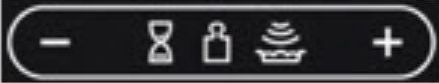 to Set the cooking time or by touching [+] or [-]
to Set the cooking time or by touching [+] or [-] until the desired power level appears in the display window.
until the desired power level appears in the display window.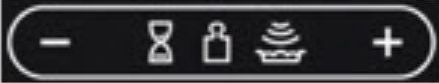 to Set the cooking time or by touching [+] or [-]
to Set the cooking time or by touching [+] or [-]
 until the desired power level appears in the display window.
until the desired power level appears in the display window.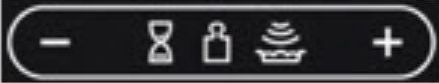 to Set the cooking time or by touching [+] or [-]
to Set the cooking time or by touching [+] or [-]
 until the desired power level appears in the display window.
until the desired power level appears in the display window.
 until the desired power level appears in the display window.
until the desired power level appears in the display window.